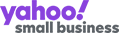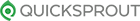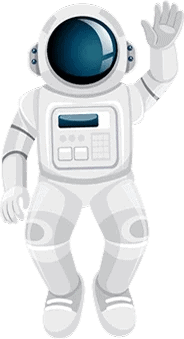The Link Building & Authority Glossary: Defining Modern SEO

About the Curator: This authority hub was curated by Travis Bliffen, founder and CEO of Stellar SEO. Since 2012, Travis and his team have pioneered the Entity-Driven Link Building System (EDLS), executing high-stakes acquisition campaigns for elite legal and financial brands. This glossary represents over a decade of proprietary data analysis, algorithmic testing, and successful campaign execution.
Link building is the most complex variable in search engine optimization, but it should not be a “black box.” We have organized the 50 most critical link building entities, technical attributes, and acquisition strategies into this master semantic hub. Whether you are a founder seeking to understand E-E-A-T or an SEO professional mapping out Entity Clusters, this is the definitive source of record for scaling organic authority in 2026.
A to Z Link Building & Authority Glossary
AI Link Building Impact The shift in how search engines use machine learning to evaluate link quality. AI models now prioritize context and entity relationships over simple link counts. Execution Guide: How AI Changed Link Building
Anchor Text The visible and clickable text in a hyperlink. It provides a semantic signal to search engines regarding the topic of the destination page. Execution Guide: Anchor Text Optimization
Backlink Audit A technical evaluation of all inbound links pointing to a domain. This process identifies toxic signals and ensures the link profile remains healthy. Execution Guide: How to Perform a Backlink Audit
Backlink Management The ongoing process of monitoring and maintaining the health of earned links. This ensures that authority continues to flow to your site without interruption. Execution Guide: Backlink Management Strategies
Backlink Profile The comprehensive collection of every inbound link pointing to your website. It serves as the primary map for how search engines determine your site’s trust. Execution Guide: Understanding Your Backlink Profile
Bad Backlinks Low quality or manipulative links that pose a risk to your search rankings. These typically come from automated sites or link farms. Execution Guide: Identifying and Removing Bad Backlinks
Benefits of Link Building The business outcomes resulting from a strong authority profile. These include higher rankings, increased referral traffic, and better brand recognition. Execution Guide: The Core Benefits of Link Building
Blogger Outreach Tools Software platforms designed to find prospects and manage email sequences. These tools allow you to scale relationship building with site owners.
Brand Mentions Online references to your company name that do not include a hyperlink. These mentions help AI search engines associate your brand with specific topics. Execution Guide: The Power of Brand Mentions
Broken Link Building A tactic where you find dead links on other websites and offer your content as a replacement. It provides value to the webmaster by fixing a site error. Execution Guide: Broken Link Building Strategy
Buying Backlinks The practice of paying site owners for a link placement. While common, this must be handled with extreme care to avoid violating search engine terms. Execution Guide: Understanding Paid Backlink Strategies
Competitor Backlink Analysis The process of auditing the link profiles of your top rivals. This identifies the specific gaps in your authority that you must fill to outrank them. Execution Guide: How to Perform Competitor Analysis
Content Syndication The process of re-publishing original content on third-party platforms to reach a wider audience. This includes a link back to the original source to consolidate authority.
Crawl Budget The specific number of pages a search engine crawler visits on a website during a set timeframe. Efficient internal linking helps ensure that high-value pages are prioritized.
Digital PR Services The use of journalistic outreach to earn mentions in high tier news publications. This creates the highest level of authority and trust for a brand. Execution Guide: Digital PR Services & Strategy
Directory Backlinks Links from online business listings. These are particularly useful for local businesses looking to establish geographic authority. Execution Guide: Directory Backlinks for Local SEO
Disavow Process The technical action of telling Google to ignore specific harmful links. This is a vital tool for recovering from a manual penalty. Execution Guide: How to Disavow Backlinks
Domain Authority Checkers Tools used to calculate the ranking potential of a website. These help you vet potential link partners before starting outreach.
Domain Authority Concepts Metrics used to estimate the relative strength of a website compared to its competitors. High authority domains typically rank faster for new keywords. Execution Guide: How to Increase Domain Authority
E-E-A-T Authority Signals Experience, Expertise, Authoritativeness, and Trustworthiness. These are the four pillars Google uses to judge the quality of a content source. Execution Guide: Backlinks as Authority Signals
Ecommerce Link Building Specific strategies tailored for online stores. These focus on product page authority and earning mentions from review or shopping blogs. Execution Guide: Ecommerce Link Building Playbook
EDLS (Entity-Driven Link Building System) The proprietary methodology used by Stellar SEO. It focuses on building authority through entity associations rather than just keyword matches. Execution Guide: The EDLS Framework
Edu & Scholarship Links Links from educational institutions. These are often considered high authority because universities have very strict standards for who they link to. Execution Guide: Scholarship Link Building Guide
Enterprise Link Building Scaleable authority strategies for large corporations. This requires advanced systems to manage link acquisition across thousands of pages. Execution Guide: Enterprise Link Building Guide
Entity Clusters Groups of related concepts that define a main topic. For example, a cluster for “Link Building” would include “Anchor Text” and “Digital PR.” Execution Guide: Mapping Entity Clusters
Entity Search A retrieval method where search engines identify specific objects or concepts rather than just strings of text. This allows Google to understand that “Stellar SEO” is a company entity.
Financial Link Building Specialized outreach for the banking and fintech sectors. This niche requires high trust signals to satisfy strict financial search standards. Execution Guide: Financial Services Link Building
Forum Backlinks Links acquired through participation in online communities like Reddit or niche forums. These provide valuable social signals and referral traffic. Execution Guide: How to Earn Forum Backlinks
Guest Posting The process of writing an article for another website in exchange for a backlink. This is a cornerstone of white hat authority building. Execution Guide: Guest Posting Services
Healthcare Link Building Outreach strategies for the medical niche. These links must come from authoritative medical or wellness sites to ensure compliance. Execution Guide: Healthcare Link Building Services
High Authority Backlinks Links from domains that have a high level of trust and traffic. One link from an authority site is more valuable than many links from small blogs. Execution Guide: Acquiring High Authority Backlinks
Internal Link Building The practice of connecting pages within your own website. This helps search engines find new content and passes authority between your pages. Execution Guide: Internal Linking Strategy
Knowledge Graph A massive database used by Google to store facts about entities and their relationships. High brand authority helps a company earn a place in this graph. Execution Guide: What Is Google Knowledge Graph?
Link Equity The ranking value passed from one page to another. If a page has many strong links pointing to it, the link equity it passes to others is high. Execution Guide: What is Link Juice?
Link Exchange An agreement between two site owners to link to each other. Frequent or unnatural exchanges can be flagged as a violation by search engines. Execution Guide: The Risks of Link Exchanges
Link Magnets High quality assets like original research or tools that other sites naturally want to link to. For example, a “Link Pricing Guide” is a magnet. Execution Guide: 12 Examples of Linkable Assets
Link Needs Calculation The process of determining exactly how many links you need to outrank a competitor. This depends on their current authority and content quality. Execution Guide: How Many Backlinks Do I Need?
Link Pricing The cost associated with acquiring high quality backlinks. Prices vary based on the authority of the site and the amount of manual work required. Execution Guide: Link Building Pricing Guide
Link Prospecting The research phase of link building where you find relevant sites that might be open to a partnership or guest post. Execution Guide: Master Link Prospecting
Link Reclamation Finding instances where your brand is mentioned or where an old link is broken and turning them into functional, live backlinks. Execution Guide: Understanding Link Reclamation
Link Spam Low quality or automated links that are designed to manipulate search results. Search engines are very efficient at detecting and ignoring these. Execution Guide: What is Link Spam?
Link Timeline The amount of time it takes for a new backlink to impact your rankings. Most sites see results within three to six months of acquisition. Execution Guide: How Long Backlinks Take to Work
Link Tools The software stack required to run a professional link building campaign. This includes crawlers, prospect finders, and metric trackers.
Link Velocity The speed at which a website earns new backlinks over a specific period. A consistent growth rate signals popularity to search engines. Execution Guide: Link Velocity In Modern Link Building
Links for Lawyers Specific outreach tactics for the legal industry. These focus on earning links from bar associations, legal directories, and news sites. Execution Guide: Link Building for Law Firms
Links for Startups Fast acting authority strategies for new companies. These often focus on PR and founder branding to build trust from scratch. Execution Guide: Link Building for Startups
Local SEO Link Building Acquiring links from sites that are physically near your business. This is the primary signal for ranking in the Google Map Pack. Execution Guide: Local SEO Link Acquisition
Niche Edits Placing a link into an existing article that is already ranking and has its own authority. This is often faster than writing a new guest post. Execution Guide: Niche Edit Services
Nofollow Attribute An HTML property (rel=”nofollow”) that instructs search engine crawlers not to pass authority to the destination URL. It is used to protect a site’s authority profile.
Noopener & Noreferrer Tags Technical HTML security attributes used to protect a website from cross-site hacking. While they do not pass link equity, they are essential for site security standards. Execution Guide: Noopener & Noreferrer Tags
Organic Link Building The natural acquisition of links through high quality content and relationship building rather than payments or schemes. Execution Guide: Organic Link Building Principles
PageRank A mathematical formula used by Google to weigh the importance of web pages. For example, if Page A has three strong links and Page B has ten weak links, Page A may still have a higher PageRank.
PBN Links Links from Private Blog Networks. These are networks of sites built purely for links. They are high risk and can lead to a site being banned. Execution Guide: The Risks of PBN Links
PR Link Building Using media pitches and news stories to earn editorial links. This is the “Gold Standard” of authority building in 2026. Execution Guide: What is PR Link Building?
Reciprocal Links A “you link to me, I link to you” arrangement. While a few natural exchanges are fine, excessive reciprocal linking can look like a link scheme. Execution Guide: Why Avoid Reciprocal Links
Referring Domains The total number of unique websites linking to you. Search engines value a site with 100 links from 100 different sites more than 100 links from one site. Execution Guide: Referring Domains vs Backlinks
Relevant Backlinks Links from sites that are in the same or a very similar niche as yours. For example, a law firm should get links from legal news sites. Execution Guide: Why Relevance Beats Authority
Semantic Link Building Acquiring links based on the meaning and relationships between topics. This creates a stronger authority signal for modern AI search engines. Execution Guide: Semantic Link Building Strategy
Sponsored Attribute A micro-format used to identify links on a website that were created as part of a paid advertisement or sponsorship. This keeps your site compliant with Google’s search policies.
Tiered Link Building The practice of building links to your existing backlinks. This “powers up” your guest posts so they pass more authority to your main site. Execution Guide: Is Tiered Link Building Effective?
Unlinked Mentions Occurrences where a site mentions your brand but forgot to add a link. This is a prime opportunity for quick, easy link acquisition. Execution Guide: Converting Unlinked Mentions
Unnatural Links Links that appear to have been created artificially. For example, getting 500 links from a different country in one day is an unnatural signal. Execution Guide: How to Spot Unnatural Links
White Hat Link Building Link acquisition that follows all of Google’s quality guidelines. This focuses on providing value and building real relationships. Execution Guide: White Hat Link Building Tactics
White Label Link Building A service where an SEO agency builds links for another agency’s clients. The client never knows the third party was involved. Execution Guide: White Label Link Building Services
Wikipedia Backlinks Links from the world’s largest online encyclopedia. While usually nofollow, they provide massive trust and social proof to search engines. Execution Guide: Are Wikipedia Links Worth It?
Move Beyond Definitions. Start Building Authority.
Understanding the entities that drive search rankings is the first step; executing a global acquisition strategy is the next. At Stellar SEO, we transform these 50 definitions into measurable growth through our Entity-Driven Link Building System (EDLS).
Whether you need high-authority placements for a law firm or a scalable white-label solution for your agency, our team is ready to execute.