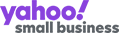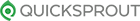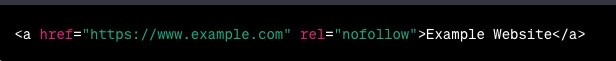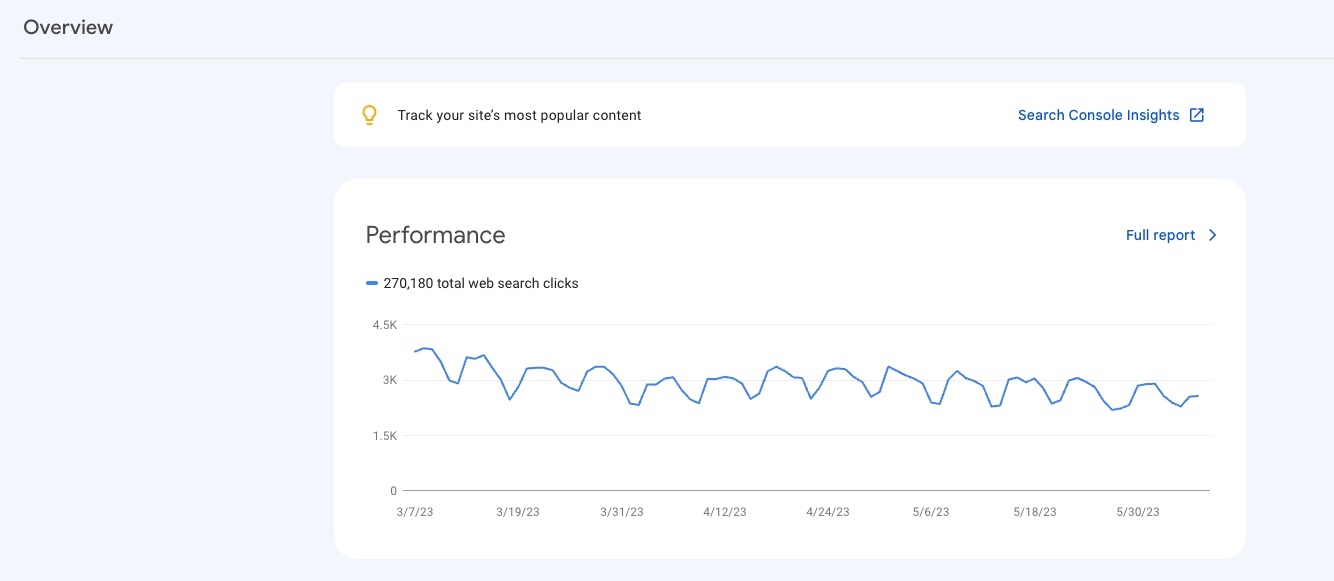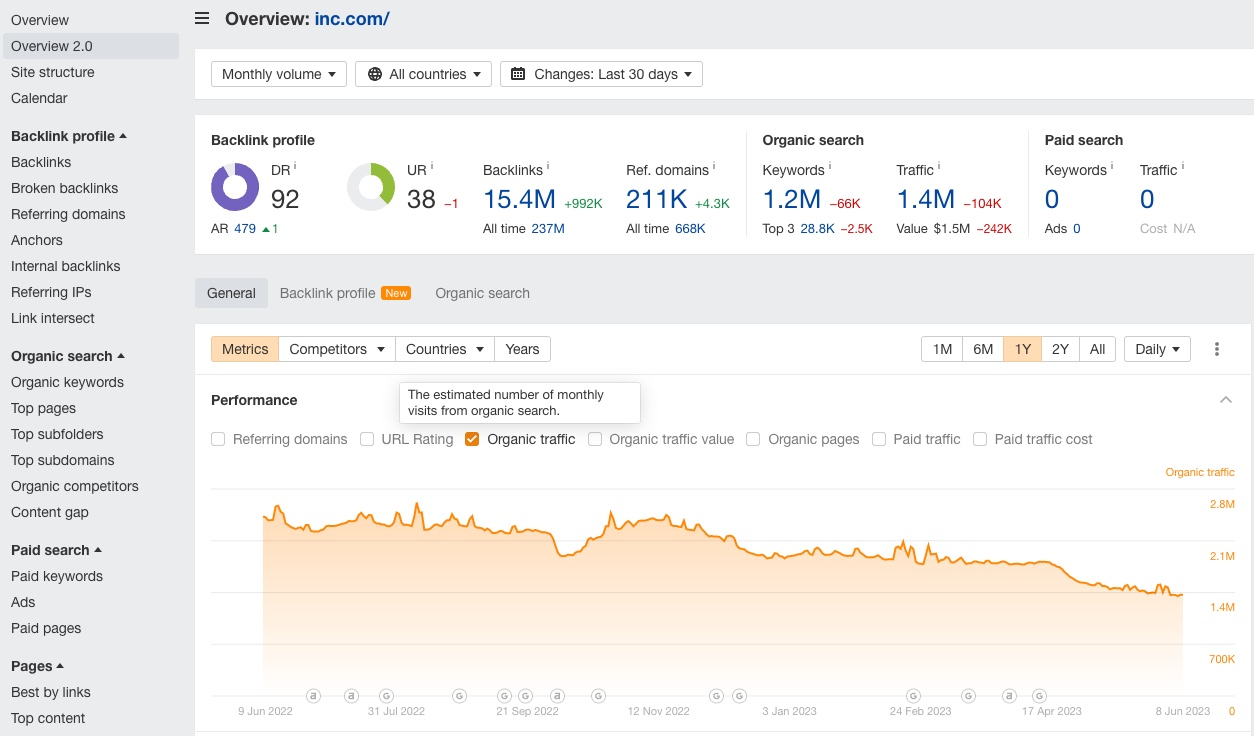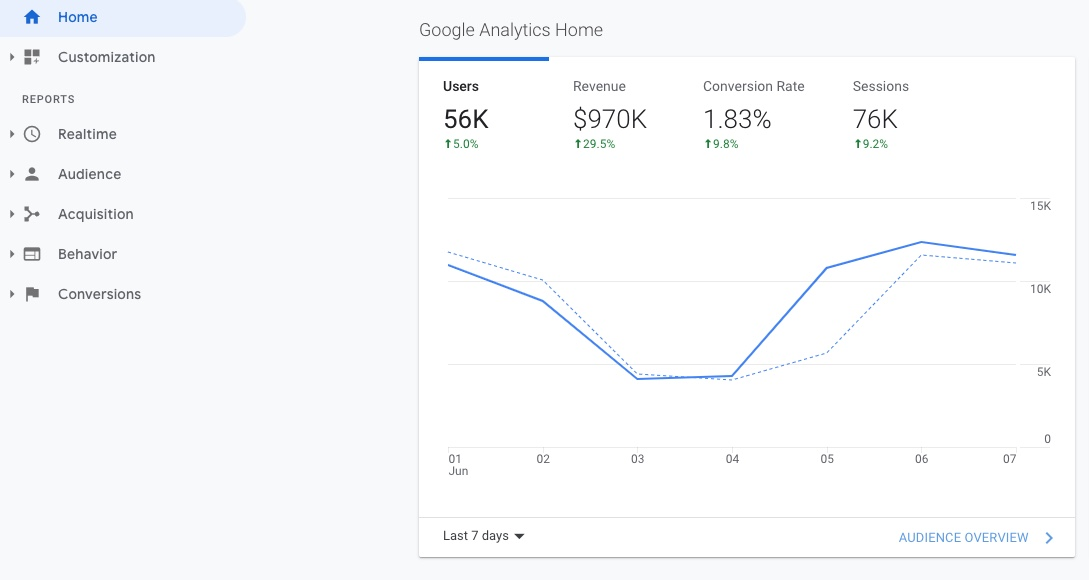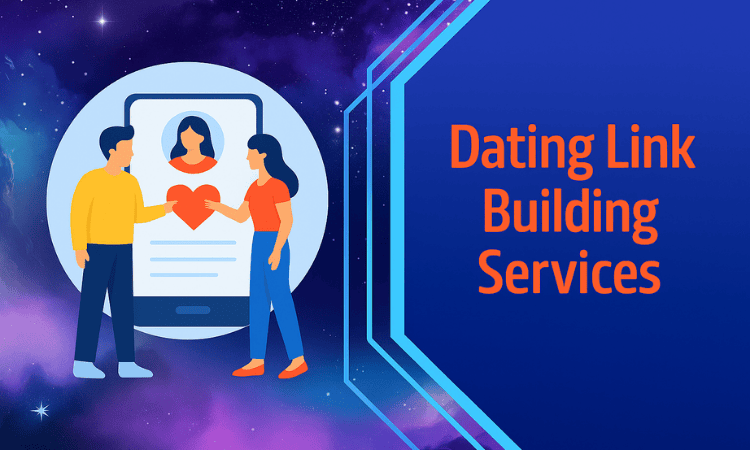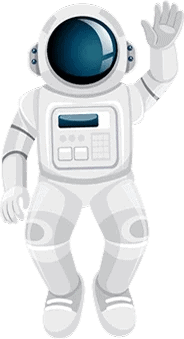Backlinks Vs. Referring Domains
There is a lot of confusion around referring domains vs. backlinks, but in the next 30 seconds, we will put that to rest
“Referring Domains” is a measurement that shows how many unique websites link to your site. Getting more than one link from the same website will not increase your referring domain count.
“Backlinks” measures how often your site is linked to, including multiple links from the same page or website.
For example, if you listed your business on Super Pages, you could end up with one referring domain and 20 backlinks, as shown below.
Increasing the number of high-quality referring domains in your link profile provides the most value for search engine optimization.
As such, an SEO link building campaign should prioritize getting placements on unique websites over seeking multiple placements on one site. This is because numerous backlinks from the same website do not pass link equity proportionately to the first link.
TL;DR: If you want to improve your rankings on Google, you should focus on getting more unique sites to link to you. These sites should be topically relevant, trustworthy, and not have clear red flags indicating that they are spammy.
If you are not sure how to get more quality sites to link to you, check out our Definitive Guide to Link Building or get in touch to discuss how our link building services could help.
Now, for those who love details, let’s get into it.
What Is A Backlink?
A backlink, also known as an inbound link, is a hyperlink that directs from one website to another.
Here’s a sample piece of HTML code showing how a backlink is created:
Let’s break down the code:
- <a>: This is the HTML anchor tag used to create a hyperlink.
- href=”https://www.example.com”: The href attribute specifies the URL or web address the link points to. In this example, it points to “https://www.example.com.”
- rel=”nofollow”: The rel attribute specifies the relationship between the current document and the linked document. “nofollow” is an attribute value used to indicate to search engines that they should not follow this link while crawling the website.
- “Example Website” is the anchor text, the clickable text representing the link. It is displayed to the user and can be customized to provide meaningful information about the destination website.
In the above example, when a user clicks on the anchor text “Example Website,” it will take them to “https://www.example.com.”
What Are Referring Domains?
A referring domain refers to the website with a backlink pointing to another website.
In other words, the website refers to or directs traffic to another website through a hyperlink.
For example, if Website A has a backlink from Website B, then Website B is the referring domain for Website A.
Referring domains are an essential concept in SEO because search engines consider them indicators of a website’s popularity, authority, and credibility.
When a website receives backlinks from multiple referring domains, it demonstrates that multiple websites find the content valuable and worthy of sharing.
This can positively impact the search engine rankings and visibility of the website being linked to.
Which Is More Valuable?
Like most things in SEO, this will vary based on your goals.
Frequently posting on popular niche-related blogs can work well if you are primarily focused on generating referral traffic. If you do this, you will have many backlinks but few referring domains.
If your main goal is to boost rankings and attract more organic traffic, focusing on getting more unique sites to link to you at least once will be more productive.
In a lot of cases, you may end up doing a combination of the two.
Backlinks and Referring Domains: How Do They Impact Your Site’s Visibility?
As mentioned, the most SEO value comes from getting more unique sites (referring domains) to link to you. However, this doesn’t mean that having more than one backlink from a website is a waste of time.
Referral Traffic Generation
Let’s say you write a weekly column for a popular magazine in your niche. Even though the additional articles and backlinks are not sending a lot of “link juice“, they are helping you build brand awareness and attract readers to your site.
This approach would yield referral visits but is more involved as you continually produce new content to be seen. You can see examples of similar content marketing campaigns across other platforms, such as social media posts and YouTube videos.
Search Engine Optimization
On the other hand, when you create an owned asset and work to rank it on Google so that it continues to produce traffic, leads, and sales, even if you aren’t updating it regularly, that is known as an organic traffic generation strategy
Getting high-quality links is among the most important ranking factors in search engine optimization.
How Can You Measure Referring Domains and Backlinks?
When measuring backlinks and referring domains, you will want to measure the growth of your backlink profile and how that growth impacts your search traffic.
Below we’ll cover how you can do both.
Measuring Link Growth
Google Search Console (Free Tool)
To use Google Search Console for measuring backlinks and referring domains, follow these steps:
- Set up Google Search Console: If you haven’t done so already, sign up for Google Search Console (GSC) using your Google account. Add and verify your website to gain access to its data.
- Access the Links Report: Once your website is verified and set up in GSC, navigate to the specific property (website) you want to analyze. Click “Links” under the “Search Traffic” section in the left-hand sidebar.
- Analyze the External Links Report: In the “Links” section, you’ll find a report which provides insights into your backlinks and referring domains. This report shows the number of links pointing to your site, the domains linking to you, and the specific pages with the most backlinks on your site.
- Explore Referring Domains: Within the “External links” report, you can click on “More” under the “Top linking sites” section to see a list of referring domains. This list displays the domains that link to your website and provides information on the number of backlinks from each domain.
- Analyze Linking Pages: You can also click “More” under the “Top linked pages” section to view your site’s pages with the most backlinks. This helps you understand which pages attract the most links and referring domains.
- Filter and Sort Data: Utilize the filtering and sorting options in the Links report to gain deeper insights into your backlink profile. You can filter by internal vs. external links, anchor text, and more. Sorting by “Linked pages” or “Linking sites” can help you identify the most significant contributors to your backlink profile.
- Monitor Changes Over Time: Regularly review the links report in Google Search Console to monitor any changes in your backlink profile. Look for new referring domains, changes in the number of backlinks, and potential issues such as spammy or low-quality links.
Google Search Console is a powerful tool for understanding your website’s backlink profile and analyzing referring domains.
Ahrefs (Paid Tool)
To use Ahrefs for measuring backlinks and referring domains, follow these steps:
- Set up an Ahrefs Account: If you don’t have an Ahrefs account, sign up for a subscription on the Ahrefs website.
- Enter Your Domain in Site Explorer: Input your website’s domain in the search bar and click “Explore” to initiate the analysis.
- Review the Overview Report: The Overview report provides an overview of your website’s backlink profile. It shows metrics such as the number of referring domains, backlinks, and organic keywords. It also displays a graph of your backlink growth over time.
- Analyze Referring Domains: Under the “Referring Domains” section, you’ll find a list of the domains that link to your website. This list includes metrics like the domain’s authority (Domain Rating), the number of backlinks, and the types of backlinks (dofollow, nofollow, etc.) from each domain.
- Explore Backlinks: In the “Backlinks” section, you can view detailed information about individual backlinks pointing to your website. This includes metrics such as the referring page, anchor text, link type, and the target URL on your site.
- Access Additional Reports: Ahrefs offers several other reports to dive deeper into your link profile. The “Best by links” report shows your website’s pages with the most backlinks, while the “Broken Backlinks” report identifies backlinks that lead to non-existent pages (404 errors) on your site.
- Monitor Changes Over Time: Ahrefs provides historical data, allowing you to monitor changes in your backlink profile over time. Keep an eye on new referring domains, lost backlinks, or potential issues like spammy links.
Using Ahrefs, you can gain comprehensive insights into your website’s backlink profile, analyze referring domains, and track changes in your link profile over time.
Measuring The Impact Of New Links
Ahrefs (Paid Tool)
Several features and tools within Ahrefs can help you track the impact of your link building efforts.
Here’s a step-by-step guide:
- Set up Projects: In Ahrefs, navigate to the Projects section and create a project for your website. Enter your domain, choose the desired location and search engine (e.g., Google), and set up the project.
- Monitor Organic Search Traffic: In the Ahrefs Dashboard, go to the Organic Search section. Here, you can track trends over time.
- Track Keyword Rankings: In the Keywords Explorer tool, enter your target keywords or phrases relevant to your website. Ahrefs will provide data on keyword search volume, ranking difficulty, and SERP (Search Engine Results Page) analysis.
- Analyze Organic Traffic Changes: In the Site Explorer tool, enter your domain and navigate to the Organic Search section. Here, you can analyze the changes in your search traffic, including the top organic landing pages, keywords driving traffic, and traffic distribution by country.
- Setup Notifications and Alerts: Set up alerts for significant changes in your backlinks, referring domains, rankings, or traffic.
Regular monitoring and analysis of your SEO metrics will help you identify areas of success and areas that require further optimization.
Google Analytics (Free Tool)
To track improvements to your traffic and rankings using Google Analytics, follow these steps:
- Set Up Google Analytics: If you haven’t already, create an account and set up tracking for your website. Install the GA tracking code on all pages of your website.
- Monitor Overall Traffic: In GA, navigate to the “Acquisition” section and click “Overview.” Here, you can track the overall traffic to your website, including the number of sessions, users, and pageviews. You can compare different periods to identify improvements in traffic.
- Analyze Organic Search Traffic: Within the “Acquisition” section, click on “All Traffic” and then select “Channels.” Here, you can see the breakdown of your traffic by different channels, including organic search. Analyze these metrics, such as sessions, users, and bounce rate, to monitor improvements over time.
- Track Keyword Performance: In the “Acquisition” section, go to “Search Console” and then “Queries.” This report provides insights into the keywords users search for your website. Monitor the impressions, clicks, average position, and click-through rate (CTR) of your keywords to track improvements in keyword performance.
- Set Up Goals and Conversion Tracking: Define and set up goals to track user actions on your website, such as form submissions, purchases, or newsletter sign-ups. You can track user engagement and conversion rate improvements by monitoring goal completions and conversion rates.
- Analyze Landing Pages: In the “Behavior” section, click on “Site Content” and then “Landing Pages.” This report shows the top landing pages on your website and provides insights into their performance. Monitor metrics like pageviews, average time on page, and bounce rate to track user engagement and performance improvements.
- Monitor Referral Traffic: In the “Acquisition” section, go to “All Traffic” and then “Referrals.” This report displays the websites that are referring traffic to your website. Monitor the number of sessions, users, and conversions to track improvements and identify valuable referral sources.
- Set Up Custom Reports and Dashboards: Customize your reports and dashboards to focus on the metrics and dimensions that matter most to your website. Create visualizations and segments to monitor improvements in key metrics over time easily.
Use the insights gained to optimize your website, improve user experience, and enhance your overall digital marketing efforts.
Referring Domains Vs. Backlinks: Taking Action
Your focus should be obtaining a diverse and natural link profile from high-quality and relevant sources.
You can enhance your website’s referral traffic and search engine visibility by understanding the differences between referring domains and backlinks, then taking appropriate action to get more high quality websites to link to you.
Referring Domains Vs. Backlinks FAQs
Is there an ideal ratio of referring domains vs. backlinks?
No specific ideal ratio of referring domains to backlinks applies universally to all websites. The importance lies in the quality, relevance, and diversity of referring domains and backlinks rather than a specific numerical ratio.
Do all backlinks from a referring domain pass link equity equally?
All incoming links do not pass link equity equally. Link equity refers to the value or authority a backlink can transfer from one website to another.
Various factors can influence the amount of link equity passed, including the link’s location on the page, the relevancy of the link, link attributes (like no follow), and how many other outbound links are found on the page.
What are the key factors to consider when determining the value and quality of referring domains and backlinks?
Before contacting a site about a link placement, you should look at the site’s authority, relevancy, and trustworthiness.
In addition, you should consider whether or not a link from that site will seem natural.
How Many Types of Backlinks Are There?
Several link attributes can provide additional information about a link and influence how search engines treat or interpret it.
Here are some commonly used link attributes:
- Nofollow: The “nofollow” attribute indicates that search engines should not follow the link or pass any authority or link equity to the linked page.
- Dofollow: A link without the “nofollow” attribute is considered a “dofollow” link by default. Dofollow links allow search engines to follow the link, pass authority, and link equity to the linked page.
- Sponsored: The “sponsored” attribute is used to identify paid or sponsored links. It is primarily used to comply with search engine guidelines and disclose the nature of paid links.
- UGC (User-Generated Content): The “UGC” attribute indicates links within user-generated content, such as comments or forum posts. It helps search engines differentiate between editorially created inbound links and those users add.
- Noreferrer: The “noreferrer” attribute instructs the browser not to send the HTTP Referer header when the link is clicked. This prevents the destination website from receiving information about the source page.
It’s important to note that these link attributes are hints to search engines and that they may interpret and treat them differently.
How Do Internal Links Come Into Play?
Internal links all come from within your website. A proper internal link building strategy can give your site a massive boost. Our internal link building guide covers this in more detail.