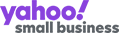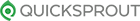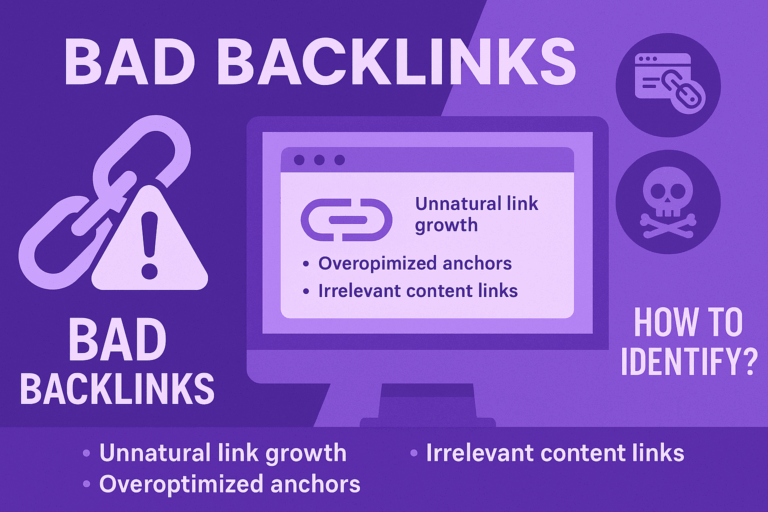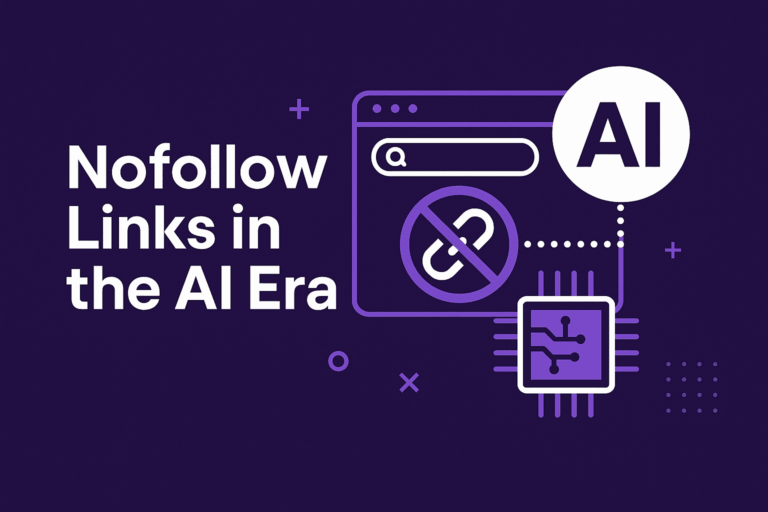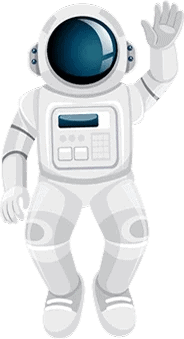You know that having a solid backlink profile is critical to your search engine ranking, but building links isn’t the end of the process. You must check for broken backlinks and reclaim lost links, ensuring that all your internal and external links offer you vital link juice.
Fixing broken links strengthens your website’s online presence and helps you regain the authority offered by previously existing links.
This article will provide actionable strategies to reclaim lost backlinks and helpful tips to streamline your link reclamation efforts so that you can get more done quickly.
What is Link Reclamation?
Link reclamation is the process of finding and reclaiming links that previously pointed back to your site but have been broken for whatever reason. These can be external backlinks hosted on other sites or internal links on your own website that were broken due to a web redesign.
Site owners understand that a solid link-building strategy is vital for search engine rankings, but they may not always know that a lost link undoes the hard work of getting those links.
Just as you hunt for new links, you must find and reclaim lost links to retain your authority with search engines.
Why Do Links Break?
Broken links can occur for several reasons, typically due to changes on the host site or your own site.
External links may break because the site owner deleted the linking page or changed its URL as they updated the page.
The website owner may have also changed the domain name or migrated the website to a different host, so the link pointing back to your page no longer follows the same path.
Broken internal links can result from the same issues on your own site. For example, if you shuffled around your site’s architecture or deleted pages higher up on the site hierarchy, you’ll likely need to fix broken internal links further down the chain.
Client error may also result in broken external links. If you submit the wrong URL to the referring page when asking for a link, users will see a broken URL, even if the relevant page is active.
The Impact of Broken Links on SEO
Your link profile determines your domain’s search engine ranking because it drives organic traffic. You’ll lose referral traffic if users can’t get to your page from broken inbound links.
Lost external links from highly reputable sites also means you’re not getting link equity from this website, and it also looks like the referring site is no longer recommending you.
These factors damage your site’s SEO, making link reclamation important for retaining a high ranking and boosting your authority.
-
Impact on User Experience
Dead links don’t just damage search rankings; they also frustrate users. If you don’t find broken internal links before users do, they will assume that you have an unprofessional site. This raises your bounce rates, which reduces your rankings.
Fixing internal links will improve your user navigation and keep users engaged, which boosts your site’s SEO.
How to Identify Broken Links?
The link reclamation process begins by finding all broken links and creating an action plan. Various tools can help you with this, but some of the most popular include the Google Search Console, Ahrefs Site Explorer, and Screaming Frog’s SEO Spider.
Each option also allows you to set up alerts for future monitoring of potentially lost links. With Ahrefs Site Explorer, you can choose which alerts you would like to get through the “Alerts” section, while with Screaming Frog SEO Spider, you can schedule regular site audits.
-
Using Google Search Console
Google Search Console is one of the simplest ways to find lost or broken links. Select the correct domain, then head to the Coverage section. This will provide you with a list of errors, and you can find more information in the Details section.
In the Details section, review the 404 errors, which indicate a broken link. You can download this and develop a plan for fixing broken links both on your website and with other site owners.
-
Other Tools for Link Reclamation
Google Images’ reverse image search tools can help you find lost external backlinks and claim unlinked mentions. Upload an image from your site or use the image’s URL, then search through the reverse image search images to see any that do not point back to your site.
Ahrefs provides a free backlink checker to help you find lost links. Using their free Broken Link Checker, you’ll see a list of both internal and external broken links.
SEMrush has several SEO review tools that can help you find broken backlinks, including the Backlink Audit and Site Audit tools. The Backlink Audit tool helps reclaim lost links on other sites, while the Site Audit tool is suitable for fixing internal links.
For more strategies on proactively finding and replacing broken links on external websites, take a look at our detailed guide on Broken Link Building in 5 Simple Steps
Common Types of Lost Links
A lost link may result from a deleted page, which can be challenging to remedy, or a URL change, which may be easier to fix. However, both may be fixable if you communicate with the site owner or audit your website.
-
Deleted Pages
If a page is deleted, any links to this page will also be broken, which damages your link juice. If you replaced an old page on your site, you can reclaim links by redirecting them to the new version or replacing the broken link with a similar page.
For broken external links, where your link was hosted on a now-deleted page, contact the site owner and ask if there is a different linking page that may be relevant to your content.
-
URL Changes
When a URL changes, this breaks any backlinks from the old URL. This is common during site migrations, such as if the owner changes the domain name or uses a different host. These types of broken backlinks can damage your rankings if you aren’t proactive, especially if you have multiple links from that site.
The Process of Link Reclamation
The link reclamation process includes contacting other website owners and reviewing your site to ensure that all your internal links continue to work.
-
Reach Out to Website Owners
If you notice a lost link from another website, you can contact the site owner and politely explain that you’d like an updated link. Don’t be accusatory; provide specific information on which link is broken, including screenshots or URLs, as necessary.
Always ensure that you provide the correct link and its context. Most webmasters will not mind fixing links for you, especially if it’s an easy fix.
-
Internal Link Adjustments
Fixing broken backlinks on your site is a fast way to reclaim lost authority, as you have full control over the process. Perform a site audit and identify missing links, then insert the appropriate link.
Link Reclamation vs. Link Building
While link reclaiming and link building are important parts of search engine optimization, they are not quite the same. Link reclamation is about finding and fixing previously generated links, while link building is about finding new links to build your profile.
How to Prioritize Links for Reclamation?
Not all lost links are created equal. You should focus on the metrics of the broken link before deciding whether it is worth it to fix the link, as otherwise, you are wasting time and effort.
-
Assessing Domain Authority (DA)
A linking page with high DA will provide you with more link juice, meaning that you should prioritize reclaiming these links as quickly as possible before search engines demote you.
-
Relevance of Linking Site
Highly relevant links will provide better results than sites only tangentially related to your topic. As such, you should focus on links from high-authority sites within your niche or that match the linked page’s topic.
Best Practices for Link Reclamation
A strategic approach to the link reclaiming process, including tracking your outreach, updating content, and thoughtfully applying redirects, will help ensure that you get the most link juice with the least effort.
-
Tracking Outreach Efforts
Email outreach tracking software that works with things like cold calling and following up on lead generation will also help during the reclamation process.
Turn on read receipts and input all related emails into your tracking software, including reminders to follow up after some time has passed.
-
Updating Old Content for Reclamation
Updating old content with broken links can prove an easy and effective way of improving your authority. This also does not require external outreach, making it a great first step in cleaning up your backlink profile.
The Role of 301 Redirects in Link Reclamation
301 redirects tell a website to redirect visitors who click on a broken link to a new, functional link instead. This restores link equity by ensuring you maintain contact with a high-authority page despite having a nonfunctional link.
-
Using Redirects Strategically
Poorly executed redirects can cause further problems with your SEO because, if not done correctly, they can lead to a client error. Too many redirects can also increase page loading time, further damaging your page rank.
You should keep redirects for at least a year, ensuring everything has time to update. Additionally, update your sitemaps whenever you make changes, and continually monitor redirect times to ensure you’re not slowing down your site.
-
Examples of Successful Link Reclamation
In one example, an Australian company decided to rebrand from .com to .com.au, which provided better value thanks to greater specificity. After thoroughly reclaiming all links, the company experienced a 350% increase in DA and a 1,377% increase in referring domains.
In another example, an SEO company helped an international travel brand find broken links. The primary goal was to claim unlinked mentions after releasing a report on the travel industry.
After outreach, the company reclaimed 13 links out of 18 articles mentioning their work, which was a success rate of 72%. This included a mention from a source with a DA of 67, significantly boosting their link juice.
-
Monitoring Links Post-Reclamation
Like with other elements of SEO, you must continually monitor reclaim links and check for new broken backlinks over time, staying proactive with your approach. By ensuring that there are no new issues with your links, you can maintain your DA and ensure a strong link profile that gets you higher in rankings.
Tools for Ongoing Link Monitoring
Tools like Ahrefs Site Explorer can continually assess your link health and alert you to any issues after you fix broken backlinks. Moz also provides an SEO Backlink Reporting tool that monitors your backlinks in real-time and alerts you to potential problems.
How to Report on Link Reclamation Results?
When reporting on reclaiming lost links, you should focus on clear and actionable metrics. This includes improved DA, higher traffic, better rankings, and lower bounce rates.
If you’re working on building new links simultaneously, drill down into your statistics to ensure you’re demonstrating the benefits of fixing lost external backlinks versus link outreach.
Avoiding Common Link Reclamation Mistakes
As you work to boost your backlink profile by fixing link issues, ensure you avoid these common pitfalls.
- Ignoring Internal Links – While finding lost external backlinks is important, issues with internal links can damage your SEO, too. Perform site audits regularly and check that your internal linking is still secure.
- Not Following Up – Other site owners are also busy and may forget to respond to your request. Follow up as you would with any outreach opportunity to ensure that they fix the issue promptly.
- Over-relying on Redirects – Try to keep 301 redirects at a minimum so that you don’t create a confusing site architecture.
Failing to Prioritize High-Value Links
You won’t see great results if you’re only going for the low-hanging fruit. Prioritize high-quality links from relevant sites, as these are the ones that best improve your Page Rank.
Link Reclamation as Part of a Larger SEO Strategy
All your SEO efforts should complement one another, which includes factors like your technical SEO, content marketing, and link building. Regular link audits, especially with internal links, improve your site’s performance while fixing lost backlinks from external sources improves your rankings and ensures outstanding link equity.
Conclusion: Maximizing SEO with Effective Link Reclamation
Lost or broken links aren’t just annoying; they can seriously damage your DA and rankings. By recovering your lost links, you can improve the user experience and ensure you stay at the top of the results pages.
SEO review tools like Google Search Console, Ahrefs, and Screaming Frog can help you identify and fix issues with internal and external links. Use 301 redirects sparingly, and don’t be afraid to contact link partners for help.
If you want a comprehensive SEO strategy or further details about the link reclamation process, we can help! Contact Stellar SEO today for a free demo.