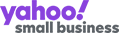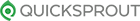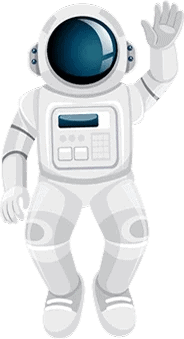Transition to Google Analytics 4 with Confidence
Data-driven marketing strategies are crucial for success, and Google Analytics 4 promises improved data collection that can greatly enhance your business decisions. GA4 provides better reporting, more accurate event tracking, and more actionable insights, making it a must for any digital marketing efforts.
As a Google Certified Partner, we can help you migrate your existing Universal Analytics property to the new GA4 platform, ensuring that critical data collection remains intact throughout the migration process.
What Are GA4 Migration Services?
The new Google Analytics 4 is a powerful tool, but it does not migrate your Universal Analytics Property over to your new account. Data migration specialists like Stellar SEO can help you migrate to Google Analytics 4 without any data loss.
Our services include setting up your GA4 property, importing tracking configurations, adding data streams, and ensuring that your website’s Google tag is correct.
Why Your Business Needs GA4 Migration Services
Historical data is crucial to measuring digital traffic and getting a complete picture of your website performance so you can make informed decisions about Google Ads campaigns, SEO, and more.
As such, moving your Universal Analytics Property to the new version, Google Analytics 4, is crucial for continued success. The new features include better privacy controls, deeper insights, and more custom reports for better user insights.
-
Stay Ahead of Data Privacy Regulations
In addition to more advanced analytics, Google Analytics 4 migration ensures that you are up-to-date on the newest privacy standards, which is especially crucial for any business that handles sensitive private information.
-
Access Advanced Analytics Features
Using predictive modeling and event-based data, you can get more powerful insights into customer behavior. Automated insights and cross-platform tracking enable you to follow customer journeys from the first click to the final conversion event.
-
Ensure Data Continuity
Google began the UA sunsetting process in July of last year, meaning that you have limited time to set up a new property and export your data. If you don’t gather your data from UA before the final shutdown data, you will lose access to all this vital information.
Key Benefits of Our GA4 Migration Services
Our Google Analytics 4 migration services assist you in all aspects of leveraging this powerful tool. With our help, you can enjoy a smooth transition from Universal Analytics to Google Analytics 4, maintain accurate tracking, and take advantage of all the platform’s benefits.
Features of Our GA4 Migration Services
We provide comprehensive migration services that assess your current Google Analytics profile, set up your new property, set up your reports, and map historical data to ensure a smooth transition.
-
Audit of Current Analytics Setup
To begin, we will review your current Universal Analytics setup to identify potential improvements that can be implemented with Google Analytics 4, such as missing e-commerce tracking for online stores.
-
GA4 Property Configuration
In Google Analytics, we will set up your new GA4 property and then configure your data streams. As GA4 can track across multiple devices, we can set up streams for both a mobile app and the web.
-
Event and Conversion Tracking Setup
GA4 can be set up so that certain events are tracked separately, and you can also set specific goals, like increased traffic or higher conversion rates. We will help you create custom reports that meet your specific needs.
-
Historical Data Strategies
Our team will ensure that the combined data from UA and GA4 is accurate. Because the standard reports are slightly different, we can use data mapping to keep track of specific points.
GA4 vs. Universal Analytics: Key Differences
With the countdown timer to UA sunsetting running out, it’s crucial to understand why migrating to GA4 is so important. This tool uses machine learning and precision tracking of specific events, making it easier to measure conversion rates, organic traffic, and lead generation.
-
Event-Based Tracking
Instead of session tracking, GA4 uses event tracking, meaning that you can follow every step of a customer’s journey through your site. This is especially helpful for e-commerce, where you can identify which may stop users from reaching checkout.
-
Enhanced Reporting Capabilities
With GA4, you’ll enjoy predictive insights, which can help you figure out how to rank higher on search engines and enjoy higher traffic. Cross-device tracking enables you to see how users move from mobile devices to other platforms, like desktops. Additionally, you can see user events like clicking on a video or downloading a file.
-
Future-Proof Analytics
Google Analytics 4 has already anticipated a cookie-less future and stricter privacy controls, so you can be assured that your analytics can comply with the changing data security landscape.
Why Choose Stellar SEO for GA4 Migration Services?
Our years of experience in Google Analytics give us the tools necessary to ensure a seamless migration to this new model, all without compromising your data integrity. We are committed to accurate migrations for every client and will thoroughly double-check our process, ensuring that nothing is missed.
Our Process for GA4 Migration
We use a step-by-step process to assess your current analytics setup, carefully migrate all necessary data, and optimize your new Google Analytics account. With our help, you can ensure you are gathering the correct data points for great business decisions.
-
Initial Consultation and Audit
During our initial consult, we will audit your current analytics setup, such as what data you are gathering and what business goals you have. Using our in-depth knowledge of GA4, we’ll determine what data you can gather using the new platform and how to map historical data to these points.
-
Migration Planning and Implementation
Our team will create a migration plan that considers what data you need, how it can be mapped to the new platform, and what additional optimization you may need. Then, we will export all of your data and transfer it to the new platform.
We may decide to perform parallel tracking, meaning that we gather data through both formats for a period to ensure better data mapping. Once we have set up your account, we’ll begin mapping the old points to the new data collection process.
-
Post-Migration Support and Optimization
The overall GA4 migration can take several days or over a week, depending on the complexity of your project. However, this is not the end of the work. Once we have ensured a smooth transition, we will start refining your data collection, leveraging all the capabilities of GA4.
For example, we can set up reports to track specific events, whether that is clicking a particular button or what sequence of pages a user visits while on your site. This, when combined with GA4’s predictive intelligence, will allow us to optimize your website for even better traffic and rankings.
How to Get Started with GA4 Migration Services?
Contact Stellar SEO today to learn how we can help you take advantage of the new and improved Google Analytics. During our consultation, we’ll discuss how we can ensure a smooth transition without losing any data and get you started faster with these powerful tools.
GA4 Migration FAQs
-
Why is GA4 migration necessary?
Google Analytics 4 migration is necessary because Google will soon be winding down Universal Analytics, meaning that you will lose access to all your data if you do not migrate.
-
How does GA4 differ from Universal Analytics?
The newer version of Google Analytics uses event-based tracking rather than session-based tracking. With event data, you can follow users across the customer journey and better understand user interactions.
GA4 also has additional capabilities like predictive insights, helping you anticipate and adapt to changing user preferences or behavior.
-
How long does the GA4 migration process take?
The full migration depends on your website size and the number of data points you have. It can take anywhere from a few hours for a smaller website to over a week if you require cross-domain tracking and custom events.
-
Can you migrate historical data to GA4?
While you cannot natively migrate historical data to GA4, you can export UA data by uploading it to your new GA4 property. Our data migration experts will assist you with this process.
-
What happens if I don’t migrate to GA4 before the deadline?
If you do not migrate your data to the latest version of Google Analytics by the deadline, you will lose access to any data that you have not previously downloaded.
-
Will my tracking and reports be affected during the migration?
Yes, your tracking and reports will change during the migration process. Because GA4 uses event-based rather than session-based tracking, your reports will contain different information. Any time between removing your UAP tag and setting up your GA4 tag on your Google tag manager means that there will be a gap in data collection.
-
How do you ensure data accuracy after migration?
Some ways that we can ensure data accuracy include mapping the new Google Analytics 4 data points to the previous UA points, setting up a parallel tracking period to harmonize data, and leveraging debugging tools to ensure that the migration process was completed correctly.