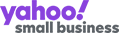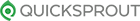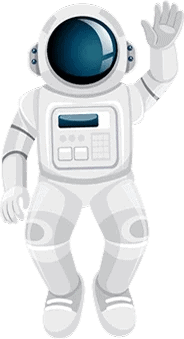Executive Summary
In 2026, Google’s spam detection systems are highly effective at discounting low-quality links without human intervention. In most cases, disavowing links provides no benefit and can reduce real authority by removing links that still contribute value. At Stellar SEO, we only use the disavow tool when a site faces an active manual action or a clearly documented risk of one. Outside of those scenarios, disavow files are more likely to harm performance than protect it.
What is The Disavow Tool?
A strong backlink profile will boost your search rankings and ensure others can find your site. However, low-quality links to your site can damage your SEO more than having a few links.
The disavow tool allows site owners to ask Google to ignore specific backlinks when evaluating a site. It exists primarily for recovery scenarios involving unnatural link patterns, not routine link cleanup.
In modern search, most low-quality or irrelevant links are already ignored algorithmically. Submitting a disavow file tells Google to override that system, which is why the tool should only be used when there is clear evidence of risk.
Understanding Toxic Backlinks
Beyond traditional ranking drops, toxic backlinks now pose a threat to how AI models and LLMs resolve your brand’s identity. If your link profile is saturated with irrelevant or “shady” associations, search engines lose confidence in your topical authority. For high-stakes niches like Legal or Finance, these bad links act as “Identity Noise,” making it harder for AI systems to cite you as a trusted source. Disavowing is the process of cleaning that noise to ensure your brand’s expertise remains undeniable.
These can come from places like a private backlink network, also known as a private blogging network, filled with shady SEO sites that exist solely to generate lots of links. Spammy sites, like those with low-quality content advertising suspicious sites, can also make Google believe that you, too, are untrustworthy.
Some other websites can be trustworthy, but still generate bad links because they don’t relate to your product or service. For example, a reputable website selling beauty supplies with a link to your page could make Google believe that you bought that link just to boost your ranking on search engine results pages (SERPs), which is a bad SEO practice.
How Toxic Backlinks Harm SEO?
Google evaluates backlinks primarily to understand relevance, authority, and intent. In most cases, low-quality links are ignored.
Problems arise when a backlink profile shows a consistent pattern of manipulation or deception. At that point, links are no longer discounted quietly and may trigger a manual review or action.
Toxic backlinks are not defined by low metrics alone. They are links that create contradictory or misleading associations about what your brand represents. In entity-driven search, these links introduce classification ambiguity, not just ranking risk.
For regulated or trust-sensitive industries like legal and finance, this ambiguity can affect how AI systems evaluate credibility, not just where a page ranks.
When Should You Consider Disavowing Backlinks?
The Expert Standard: When to Trigger a Disavow
Current search guidelines are clear: a disavow file should only be utilized when you have a manual penalty or a clear, documented pattern of unnatural links that poses an imminent risk. At Stellar SEO, we follow a strict “Manual Verification” protocol. We never rely on automated “Toxicity Scores” alone. Instead, we document our attempts to remove harmful links manually, creating a paper trail for Google’s webspam team, before submitting a disavow file. This conservative approach prevents the accidental removal of “ugly but effective” links that may still be providing value.
However, you should consider using the tool if you have received a penalty from Google due to many potentially harmful links or if a link audit shows an extensive list of links that may cause trouble.
-
Identifying Harmful Links in Your Profile
Link reports from Google Search Console, Ahrefs, and SEMrush provide raw data, but not the expertise to make sound decisions.
A few characteristics may make you want to disavow links from specific domains. These include sites with low-quality or irrelevant content, poorly created pages, or excessive links from the same domain. All of these could cause Google to flag your domain for potentially deceptive SEO practices.
Advanced Audit Infrastructure: Beyond Automated Scores
While platforms like Ahrefs and SEMrush provide essential data points, they are merely the starting point for a professional audit. At our agency, we use these tools to aggregate link data, but we never take the “Toxic” label at face value. We cross-reference automated metrics with human analysis of anchor text diversity, link velocity, and semantic relevance. This ensures that disavow files are limited to links that pose a measurable classification or trust risk, not cosmetic imperfections.
How to Disavow Backlinks Using Google Search Console?
The Google Disavow tool is a powerful method for protecting your reputation, but it must be used cautiously. Too many disavowed links may hurt your score even more. In general, you should only disavow links if they are likely to result in a manual action or have already been disavowed.
If just one URL is dangerous, try contacting the website owner and asking them to remove it. However, if you have decided to disavow links, you can use the Google Disavow tool to remove all of them at once.
-
Step-by-Step Disavowal Process
The Disavow Links tool and the Links Report are in the Google Search Console. If you have found dangerous links to your site that you want to disavow, you will upload a text file encoded in UTF-8 that includes all your chosen links.
Entries can target individual URLs or entire domains. To disavow a full domain, each line must begin with domain: followed by the root domain name. This instructs Google to ignore all current and future links from that source.
Creating a Disavow File
Your disavow will be a .txt file encoded in 7-bit ASCII or UTF-8. The maximum URL length is 2,048 characters, and the maximum file size is 100,000 lines, including blank lines and comment lines.
If you need to include comments in your file, start the comment line with a #, and Google will know to ignore this line.
A common error with a disavow file is failing to remove good or neutral links from a Links Report before upload. You need to check that each link in the file is correct.
Another issue is failing to put “D” main:” “efore a full website you want to disavow. Otherwise, it will only disavow links from the landing page, not the whole website.
If you have previously disavowed links, you can upload a new file to replace the old one. Make sure to include the previous links as well.
-
Double-Checking Before Submission
Check that your file includes only the links that you want removed. Go through the file line by line and double-check each website on the list. The Semrush Backlink Audit can be helpful here, as it allows you to list every site you want to disavow; you can check this against your disavow file to ensure you haven’t accidentally included one you want to keep.
Once your disavow file is correct, you can submit it to Google through the Disavow Links tool. Select the property you are using, then upload your text file.
Pros and Cons of Disavowing Backlinks
A disavow list is a powerful tool that can significantly improve your search results rankings, but it can also backfire and damage your rankings, too. The pros and cons of this method include the following.
-
Benefits of Disavowing Toxic Links
If you have received a manual action, a disavow file can help you recover and protect your site’s long-term health. This will clean up your link profile and ensure that Google trusts you, and it will also ensure that consumers won’t see a link to your domain on an untrustworthy site, damaging your credibility.
-
Risks and Drawbacks
A disavow list should only be used when necessary, as it may accidentally remove good links that improve your rankings. Additionally, Google works to eliminate spammy links on its own; you don’t always need to take action, especially if there are only one or two bad links.
Should You Disavow Links Without a Penalty?
In the absence of a manual action, disavowing links should be rare. Google’s systems already neutralize most links that appear questionable in audits.
A disavow file without a penalty is only justified when there is clear evidence of a coordinated, unnatural link pattern that conflicts with your site’s core topic and authority.
What Happens After You Disavow Backlinks?
Disavow files are processed gradually as Google re-crawls the listed URLs and domains, which means results are delayed and indirect.
Continue to monitor search engine results pages (SERPs) during this time to see whether there are any additional actions you may need to take, and watch for sudden dips in your rankings that could suggest you have accidentally disavowed a good link.
Monitoring the Impact
GSC and third-party platforms like Ahrefs and SEMrush can help you monitor site performance during this time. Watch for improvements in rankings, traffic, and domain authority. You’ll also want to check for any alerts from Google informing you that penalties have been lifted.
Common Mistakes to Avoid When Disavowing Links
One common mistake is disavowing too many links through your file, which can reduce your rankings despite removing dangerous links. It’s also not uncommon for website owners to accidentally disavow beneficial links because they exported a long list and did not double-check carefully enough.
Overuse of the Disavow Tool
The Disavow tool is powerful and should only be used sparingly, particularly if you don’t have a manual action against your website. Unnecessary disavows can harm your rankings rather than help them.
Instead, consider less extreme options, like contacting other website owners personally and asking them to remove a bad link.
Is Disavowing Backlinks the Right Move for You?
Disavowing backlinks is a powerful method for protecting your digital reputation, but it requires the oversight of a link building expert to avoid self-inflicted damage.
If your site is facing a manual action or a documented pattern of unnatural links, Stellar SEO can audit, document, and resolve the issue with a controlled, defensible strategy.