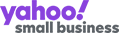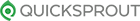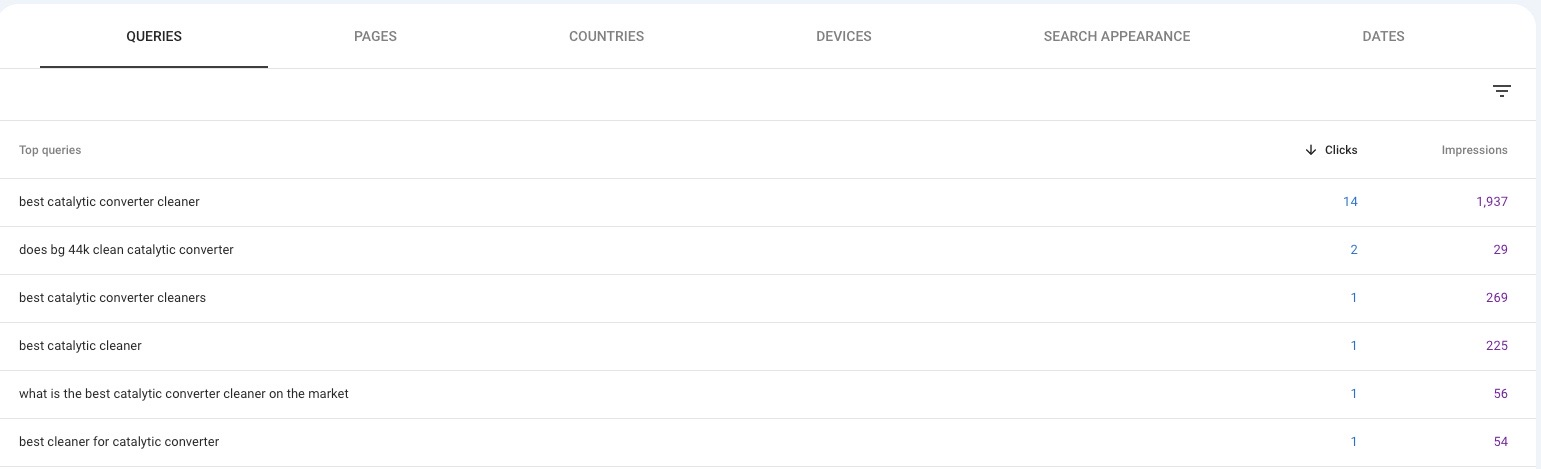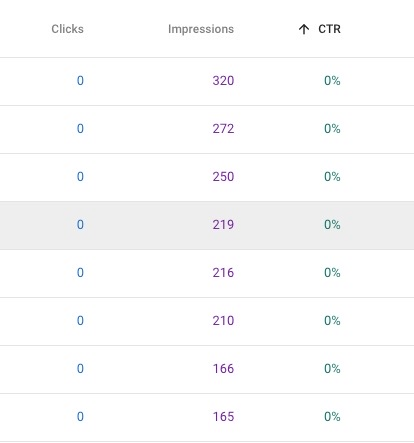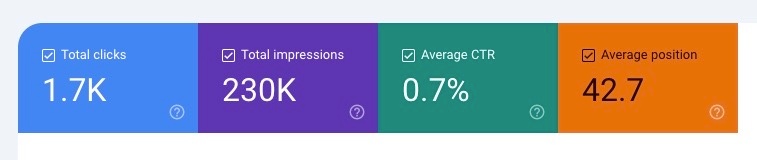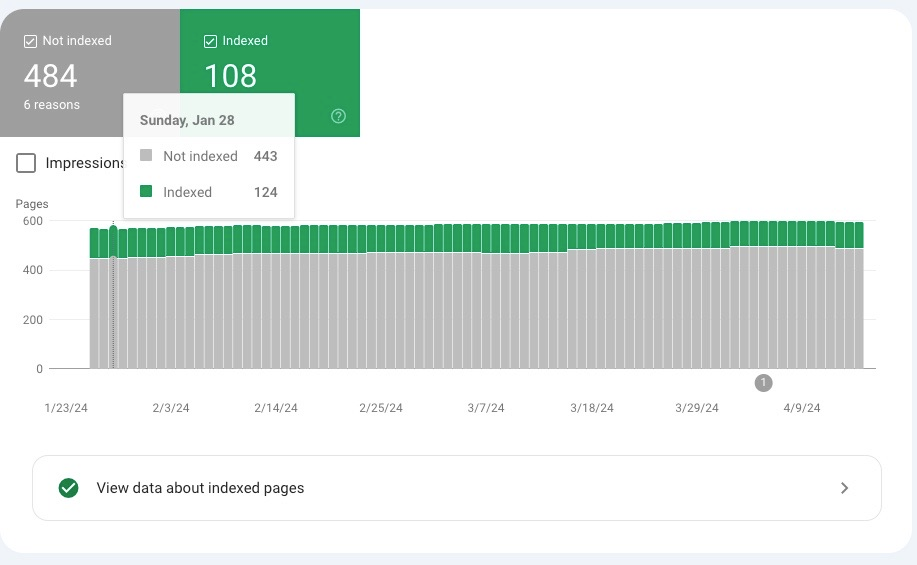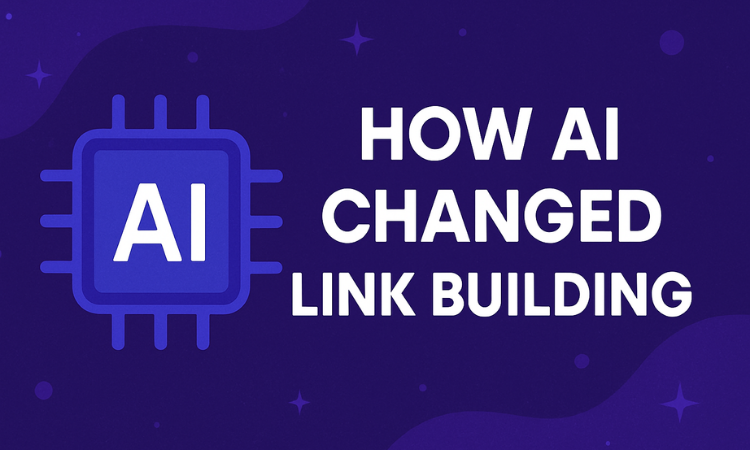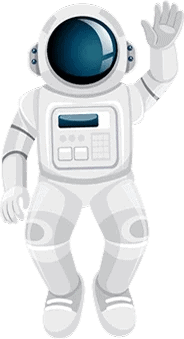Do you ever wonder why a few pages on your website receive a lot of visitors but others hardly get any?
The answer might be found in Google Search Console (GSC).
Below, we’ll explore how to use Google Search Console for keyword research and search engine optimization- enabling you to get started with effective keyword research today.
Not interested in doing your own keyword research? Check out of done-for-you keyword research services. For everyone else, let’s get to it.
Why Use GSC for Keyword Research?
Leveraging Google Search Console (GSC) is your foundational SEO and keyword research step. GSC isn’t just another tool—it’s a pivotal resource, tapping into extensive data from your site’s direct interactions with Google.
This tool enhances your site’s search capabilities by offering a unique perspective on how Google views your website—including critical metrics like search impressions and click-through rates—and provides the actual search queries driving traffic to your site.
This direct feedback loop is invaluable, allowing you to refine your SEO strategies with data-driven insights.
Whether upgrading your content approach, optimizing your site’s technical framework, or building stronger link connections, GSC equips you with the essential data to execute these tasks effectively.
It helps pinpoint strengths to capitalize on and weaknesses to address, guiding your optimization efforts in alignment with how Google ranks and evaluates search engine results pages.
Verify Your Google Search Console Account
Before you explore the sea of data, ensure your site ownership is confirmed and Google Search Console is set up correctly for your website. This initial step will activate all the features of GSC.
Here is the step-by-step guide on how to do this: How To Setup GSC
Now, let’s move ahead and understand how to use Google Search Console for SEO and as a keyword research tool.
How To Use Google Search Console for Keyword Research?
There is no shortage of keyword research tools to find and vet data.
However, GSC’s unique advantage is that it allows you to see the actual queries people are using to find your site—which doesn’t always align with what third-party keyword data would suggest.
Here are some ways to use GSC in your keyword research process:
-
Identifying Search Queries
Google Search Console’s performance report is your go-to tool for uncovering the search queries that draw visitors to your site. This section of GSC provides a detailed breakdown of the keywords and phrases users type into Google to find your content.
Here’s how you can effectively use this information:
-
Using the Performance Report to Discover Traffic-Driving Queries
First, log into your Google Search Console account and navigate to the ‘Performance’ tab. You’ll see a comprehensive dashboard displaying your website’s performance in Google’s search results.
Focus on the ‘Queries’ section, where Google lists all the search terms that have displayed your site in the search results. This area shows each query’s total clicks, impressions, click-through rate (CTR), and average position.
Adjust the date range to gain insights relevant to recent SEO changes or to compare performance across different periods. This can help you identify trends or the impact of recent content updates.
-
Analyzing Impressions vs. Clicks to Identify Underperforming Keywords
Look for queries where your site gets a lot of visibility (high impressions) but few clicks. This discrepancy often suggests that while your site appears for these searches, something about your listing (like the title tag or meta description) may not be compelling enough to earn clicks.
For each keyword with low CTR, consider updating your page’s content, meta description, and title to make them more appealing and relevant to the search intent. This could involve using more engaging language or incorporating clear value propositions that resonate with potential visitors.
After making adjustments, monitor how these changes affect your performance in terms of ranking and user engagement. Given the nature of SEO and how often Google Analytics is used to update index information, the results might take some time to show.
-
Analyzing Keyword Performance
Effective keyword research involves identifying the correct terms and understanding and analyzing how these keywords perform over time. Google Search Console data offers invaluable metrics that can provide deep insights into the effectiveness of your keyword strategy.
Understanding the Metrics: Clicks, Impressions, CTR, and Position
1. Clicks
This metric shows how many times users have clicked on your search result for a specific keyword. It indicates the actual traffic driven to your website pages.
2. Impressions
This counts how many times your site appeared in search results for a particular keyword, giving you a sense of your visibility on search engines.
3. Click-Through Rate (CTR)
This percentage shows how often people who see your site in search results end up clicking it. A low CTR might suggest that your title and description are not compelling enough or that the keyword may not be highly relevant to the content on the page.
4. Position
This tracks the average ranking of your page in search results for each keyword. It helps you gauge the effectiveness of your SEO efforts and identify which keywords are boosting your ranking.
Using Data to Improve Keyword Targeting
Focus on enhancing the content that correlates with keywords bringing in high clicks and impressions but have a low CTR. Refining the associated meta descriptions, title tags, and content to better align with these keywords can improve their performance.
If certain keywords show consistently low performance (low clicks and impressions), consider whether it’s worthwhile to continue targeting them or if your efforts could be redirected towards more lucrative keywords.
Keep an eye on fluctuations in keyword performance that may indicate seasonal trends or shifting user interests, adjusting your content strategy to remain relevant and competitive.
-
Expanding Keyword Opportunities
Once you understand how your existing keywords are performing, Google Search Console (GSC) can help you uncover new keyword opportunities.
These insights can fuel your content strategy, helping you tap into potential organic traffic sources you have yet to exploit.
Discovering New Keywords and Topics Through GSC Data
Dive into the ‘Queries’ section of the Performance report in GSC to find queries already bringing users to your site but might not be fully capitalized on. These can reveal adjacent topics or longer-tail keywords that could drive additional targeted traffic.
Pay attention to variations and synonyms of your current keywords in your GSC data. These variations can provide insights into other phrases or questions users search for, which could inform new content or optimize existing pages.
You can identify content gaps by examining the keywords for which your site appears in search results but doesn’t receive much traffic. These gaps are opportunities to create new content that better addresses those search queries.
Strategies for Incorporating These Insights Into Content Creation
-
Create Targeted Content
Develop new content pieces specifically designed to rank for the newly discovered keywords. This could include blog posts, FAQs, or detailed guides that directly answer the queries represented by those keywords.
-
Update and Optimize Existing Content
Integrate new keywords into existing content where relevant. This helps improve the organic reach of current pages and ensures the content remains comprehensive and relevant to what users are currently searching for.
-
Content Diversification
Expand your content portfolio by incorporating different formats, such as videos, infographics, and podcasts, based on keyword insights. For example, if GSC reveals a high interest in tutorial-based queries, creating how-to videos or step-by-step guides might effectively capture this audience.
-
SEO Alignment
Ensure that all new content is fully optimized for SEO. This includes using the new keywords in meta tags, headers, and throughout the content in a way that maintains natural readability. Also, consider the user intent behind each keyword to match the content format and information with what users are likely looking for.
Optimizing Content for SEO with GSC Data
Optimizing your content involves refining it to make it more effective and adjusting key elements like titles and descriptions to boost your click-through rates (CTR).
Here’s how you can make these adjustments effectively:
-
Adjusting Content Based on Keyword Insights
Start by analyzing the search queries that bring traffic to your site. Identify which pages are performing well and which could perform better if they are better aligned with the high-performing queries.
Consider revising underperforming content to include relevant keywords that have proven to attract visitors. Ensure that the updates maintain the natural flow of the content while enhancing its ability to meet user expectations and answer their queries.
Titles and meta descriptions play a crucial role in search engine results by influencing whether users click on your link. To improve CTR, revisit these elements on pages with high impressions but low clicks.
Ensure your titles are compelling and accurately reflect the content on the page. Similarly, ensure that meta descriptions provide a clear, enticing summary of the page content, incorporating target keywords where appropriate.
These adjustments can make your listings more attractive and relevant to potential visitors, increasing the likelihood of clicks.
-
Planning Content Strategy Based on Search Queries
By analyzing search queries that lead users to your site, you can strategically develop new content and tailor existing content to better meet your audience’s needs and interests.
Using Query Data to Guide New Content Development
Review the queries driving traffic to your site but may not be fully addressed by your current content. These often reveal topics that users are interested in but may find underrepresented on your site.
Developing content that directly answers these queries can fill gaps in your content offerings and capture additional traffic.
Moreover, regular monitoring of search analytics can help you spot emerging trends or shifts in what your audience is looking for. By staying ahead of these trends, you can create content that meets users’ needs before they turn to competitors, positioning your site as a leading authority in your niche.
Lastly, consider creating more in-depth content, follow-up articles, or related resources for queries that already bring substantial traffic to your site. This not only caters to existing interests but also reinforces your site’s relevance and authority on the topic.
Tailoring Content to Meet User Intent and Improve Engagement
Determine the intent behind the search queries—whether informational, navigational, or transactional—and develop content that matches this intent.
For example, informational queries are best addressed with detailed guides or blog posts, while transactional queries require optimized product pages or compelling service descriptions.
Incorporate elements that boost engagement, such as interactive data visualizations, video tutorials, or downloadable resources. These components can make your content more engaging and helpful, increasing users’ time on your site and encouraging them to explore further.
Several users type questions directly into search engines. Identify common questions from your GSC data and create content that answers these specifically.
This approach can be efficient with voice search optimization as more users turn to voice-activated devices for quick answers to their questions.
Integrating GSC Insights into Overall SEO Strategy
From enhancing technical aspects of SEO to refining link-building approaches, GSC insights provide a robust foundation for boosting your website’s search engine visibility and performance.
The Broader Impact of GSC Data on SEO
-
Comprehensive Performance Insights
GSC provides detailed feedback on how your site performs in search results, offering actionable data not just about which pages are popular but also about how users interact with them.
This includes visibility on search rankings, impressions, clicks, and CTRs across various pages and queries.
-
Informed SEO Decisions
By understanding what content performs best and which areas of your site are underperforming, you can more effectively prioritize SEO efforts.
For instance, insights from GSC can help you decide whether to focus on improving existing content or develop new content to address uncovered user needs.
-
Real-Time Error Detection and Resolution
GSC alerts you to issues affecting your site’s indexing and ranking, such as crawl errors, security issues, and mobile usability problems. Prompt resolution helps maintain and improve your site’s SEO health.
Influence of Keyword Insights from GSC on Technical SEO and Link-Building Strategies
Leveraging keyword insights helps refine your approach, ensuring that your site’s infrastructure and external SEO efforts align with how real users search and interact with your content.
-
Technical SEO Adjustments
Keyword data from GSC can directly influence the technical optimization of your website. For instance, understanding the most frequently searched terms and phrases allows you to optimize URLs, meta tags, and header tags to target those keywords better.
This can improve your pages’ indexing and ranking.
Additionally, if certain queries are highly relevant but underperforming, you might consider enhancing schema markup to highlight these elements better in SERPs, potentially increasing visibility and click-through rates.
-
Optimization of Site Architecture
Pages that target highly searched keywords can be made more accessible from the homepage or primary navigation to reduce click depth. This factor can affect their ability to rank well.
Moreover, keyword trends might suggest new categories or subpages that could be created to more comprehensively address user interests.
-
Strategic Internal Linking
Effective internal linking ensures that link equity is distributed throughout the site, boosting the SEO performance of individual pages.
Using GSC data, you can identify which pages have high potential based on their search impressions but might need more support in terms of page authority. Strengthening internal links to these pages from higher authority pages can help improve their rankings.
-
Informed Link-Building Campaigns
When building external links, keyword insights from GSC allow you to focus your efforts more strategically. For example, your outreach campaigns may prioritize pages that rank well for valuable keywords but lack sufficient external links.
This focused approach ensures that your link-building efforts contribute directly to improving your site’s authority and rankings for specific, valuable search queries.
-
Content Development for Link Acquisition
The keyword performance analysis in Google Search Console can also guide your content creation strategy, particularly for earning backlinks.
Content that targets keywords with high search volume and engagement may naturally attract more links due to its relevance and value to the audience.
Creating more content around these keywords or optimizing existing content to address these queries better can enhance your chances of gaining natural backlinks.
Ready To Capture Your Spot In Google’s Organic Search Results?
Keep using the insights from GSC to enrich your SEO strategy and monitor your site’s performance to increase your visibility and enhance engagement with your target audience online.
If you get stuck or want to accelerate your organic search traffic growth, consult an agency like Stellar SEO.
We offer keyword research services as part of our holistic custom SEO services, built to maximize your SEO campaigns’ efficiency and ROI.