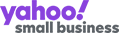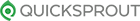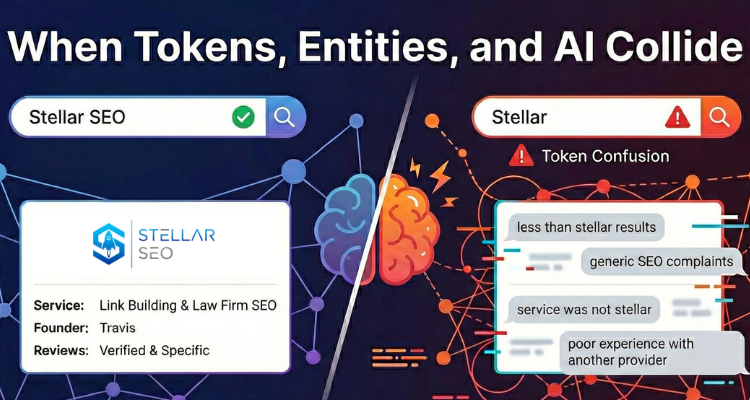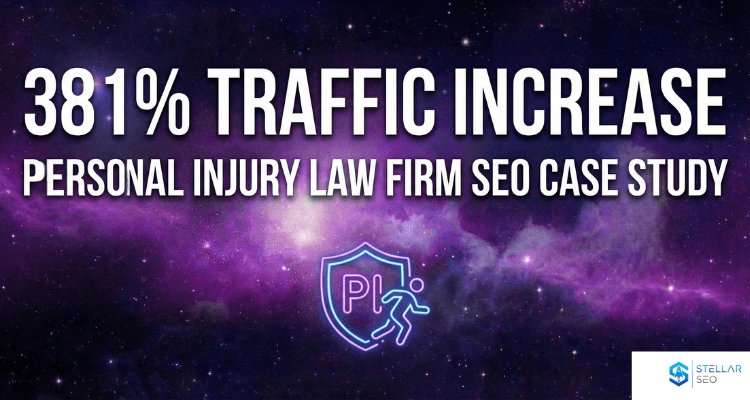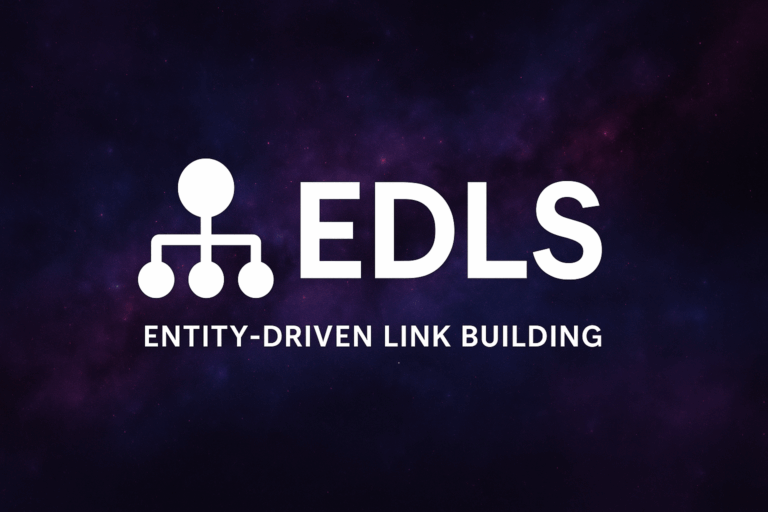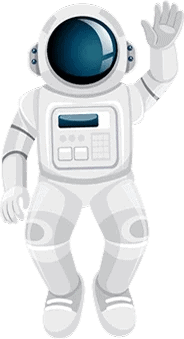How Internal Architecture Builds Lasting Authority
Navigation links do more than guide visitors. They tell Google which pages matter most. At Stellar SEO, we design internal structures that distribute link equity, clarify hierarchy, and reinforce topical authority across your entire site. This approach improves both user engagement and crawl efficiency, resulting in measurable, sustained ranking stability over time.
What Are Navigation Links?
Navigation links are the backbone of your internal architecture. When structured intentionally, they distribute authority, improve indexing efficiency, and help users navigate intuitively.
Whether they appear in the header, footer, or sidebar, their structure determines how efficiently link equity flows and how easily users find key information.
Why Navigation Links Matter for SEO
Navigation links improve crawl efficiency, pass link equity, and define topical clusters. A clear hierarchy helps Google interpret relevance, and users trust the experience. When optimized correctly, your internal links act like a map of expertise, showing both algorithms and visitors which topics you lead in.
In our SEO audits, sites with straightforward navigation and optimized anchor text see up to 30-50% faster crawl frequency and more stable rankings after algorithm updates.
The Relationship Between Navigation Links and Link Building
Internal navigation is the foundation for successful external links. Backlinks amplify authority, but navigation determines where that equity flows. When your top-linked pages distribute relevance through optimized menus and contextual links, every new backlink strengthens the entire domain.
Our link-building campaigns are more effective because we first optimize where equity flows. Navigation defines authority paths, ensuring every backlink strengthens your most important topics rather than getting lost in weak internal loops.
Core Principles of Navigation SEO
Building your navigation links requires some thought and preparation. These are among the most crucial considerations when creating high-quality navigation bars.
- Hierarchy: Order communicates importance. Primary links should reflect revenue-driving pages first.
- Consistency: Maintain the same order and structure site-wide to ensure predictable crawl paths.
- Accessibility: Use readable contrast, ARIA labels, and mobile-first design to keep pages usable across devices.
- Anchor Relevance: Write anchors that signal topic context without stuffing keywords.
- Speed & Simplicity: Streamlined menus improve Core Web Vitals and reduce crawl waste.
Together, these principles create a predictable framework for how link equity and topical relevance circulate across your domain.
Header vs Footer Navigation
Where your navigation links are on the webpage will determine how easily they are indexed and how visitors interact with them. Links in the primary navigation bar, such as the sidebar or header, will have more SEO value than links in the footer.
Navigation links in the header are also easier to index because the header is a top priority, whereas the footer typically contains contact information and other less important details.
Header navigation is more visible to both visitors and crawlers. You don’t want to skip the footer content, and if they don’t scroll to the bottom of the page, then they won’t even notice the navigation links.
How Stellar SEO Audits Existing Navigation Structures
Our audit process evaluates how your navigation supports the distribution of authority. We analyze internal link depth, anchor taxonomy, and entity relationships between pages. This data guides how we restructure menus to improve crawl efficiency and consolidate topical focus.
Navigation Link Structure: Your links should be organized by priority rather than in an unordered list. There should not be too many, as priority lines will then be hidden among less important ones. We’ll consider what visitors most want to see and how links should be organized.
HREF Code: Some sites will use long-form links that are difficult for users and crawlers to navigate. By simplifying links, you make it easier for search engines to index your pages. We’ll assess your links to ensure they are simple and impactful.
Link Text: To perform well, anchor text should be short and to the point, yet also descriptive. By analyzing keywords and reviewing page content, we can evaluate whether your navigation links improve SEO.
User Flow: The first links displayed on the We’ll are more likely to be visited by users. We’ll consider how the order of your navigation links impacts how visitors interact with your website.
Navigation Links for Large vs Small Websites
On larger websites, you may default to too many navigation links. However, this can overwhelm users, leaving them unable to access what they need. In these instances, you will need more landing pages to organize information, keeping everything contained.
Smaller websites may feel sparse without enough navigation links. However, the simplicity and elegance of only a few navigation links can help visitors quickly find what they need. You must be careful not to have orphaned pages, which can be fixed through internal linking and landing pages.
Best Practices for Internal Linking via Navigation
Using Descriptive Anchor Text
Descriptive navigation links explain what a page is about for both users and search engine crawlers. This helps crawlers understand the connection between pages and lets visitors skip to precisely what they want.
Good anchor text should be brief yet descriptive, and it is best not to use the exact anchor text for multiple navigation links.
Prioritizing Important Pages
The most important pages should be placed first in your navigation links. For example, your home page and contact page should be displayed first in the menu. You can then use nesting or landing pages to display less important pages.
To decide which payou’dhould be emphasized, consider which ones you’d like to rank overall. In most cases, this will be your home page, primary landing pages, and article archive.
Avoiding Overlinking or Link Dilution
Navigation links should not include every single page on your website, as this can obscure the most essential elements and make it difficult for users to focus on what they are looking for. Additionally, it splits authority, so your more essential links won’t derive as much benefit.
When developing your navigation links, consider what you want users to prioritize when visiting your site. Place these first, then determine what else could be included without overwhelming your visitors.
How Navigation Affects Crawl Budget and Indexation
Crawlers are designed to sift through websites in a few seconds, identifying all critical elements and building a sitemap. They do this by indexing all your navigation links, prioritizing the top links.
If you do not have a coherent navigation system, crawlers waste time searching your entire site. In some cases, this may also mean that certain pages aren’t indexed because the crawler couldn’t find them.
Well-structured, straightforward navigation links allow crawlers to access every part of your site quickly, improving your SEO by enabling faster indexing.
Usability and UX Considerations
SEO and user experience are complementary considerations. Good navigation links improve SEO and encourage visitors to stay on your site and search for more information. Clear, intuitive navigation will improve dwell time and lower bounce rates.
While not part of navigation links, a search function can be invaluable for visitors. They may want information on only a specific product or topic, and they will not want to skip through dozens of pages to find it. By including this on your menu, you build trust with your audience.
Developing a search function requires consistent tagging and keyword usage. Our team can ensure each page is clearly demarcated by its topic through titles and other metadata, improving search functionality and dwell time.
Siloing Strategies and Navigation Structure
Siloing is where navigation and SEO content intersect. Our on-page SEO and copywriting systems use these same structures to help Google identify clear topical hierarchies. This alignment boosts authority and improves the likelihood of AI citation.
Most websites cover a variety of topics and themes. By creating overarching pages that can be included in navigation links, you avoid overwhelming users but still help them find the content they need. This also allows crawlers to navigate your site and identify the connections between different pages.
There are two types of siloing: physical and virtual. Physical siloing is implemented through navigation menus, with each theme having its own directory. For example, a water damage restoration company may have landing pages for each of its service areas, which improves SEO and helps users find location-specific content. These will be siloed under “Locations,” “Areas Served,” or a similar landing page.
Virtual siloing uses internal links and navigation, making it a less visible yet still crucial component. Specific pages that discuss a mortgage type should each include links to others. Although this is not reflected in the navigational links, it enables users to find what they need and clarifies the relationships between pages.
You also have a few options for navigational structure, such as the following.
Horizontal Navigation: Typically found in the header and footer, this design can be static or drop-down, depending on the number of links.
Vertical Navigation: This structure appears on the side of the page, typically on the left. Everything is continuously visible to visitors, making it more straightforward to find what they need.
Footer Navigation: Companies may use the footer to display contact forms, legal disclaimers, privacy policies, addresses, and other less important links. While users may need these, they are not typically as crucial as those in the header navigation.
Hamburger Navigation: This collapsible menu is suitable for mobile displays. Three small bars will appear at the top of the page, and visitors can click on them to view more information.
Dynamic vs Static Navigation Elements
You can choose either JavaScript navigation links or hard-coded HTML links. Both have their benefits, and your choice depends on the type of website you have.
Dynamic menus can be hidden when not necessary, and users can change the content size. They may also have small animations that make them more visible to users. The benefit of creating a JavaScript menu is that the content can adjust to different browsers and screen resolutions, improving the user experience.
While dynamic menus can be a great option, they can also slow down your site and degrade performance, especially if you have numerous menu items. Additionally, they can become overwhelming when not done correctly.
Hard-coded navigation links are made through HTML. These are static and will appear the same on every page. For example, you may have a small table in the header with your most important links. A static menu can work well for smaller websites that have only a few essential links, but can become unwieldy or overly large for more complex sites.
Common Navigation Mistakes That Hurt SEO
Developing ideal navigation links can be challenging, and many pitfalls can happen along the way. These are some of the most common mistakes that impact your SEO.
Inconsistent Menus: Even with a dynamic menu, everything should be in the same place on every page. This helps visitors navigate back to different pages without having to struggle to find what they need. Use a template or table so that every link is in the proper order.
Unordered Lists: Search engine crawlers will prioritize the top of the list, giving these pages greater link equity. The most essential elements of your website should always be displayed first. Otherwise, visitors won’t find what they’re looking for, and search engine crawlers may give higher link equity to less critical links.
Overwhelming Menus Don’tplicity is elegance, including SEO. Don’t include every page in your menu, and properly nest each page so that it’s clear which ones are most important.
Poor Codon’t Menus that jitter, can’t be clicked, or don’t load properly will make it impossible to navigate your website. Double-check all your code before launch day.
Poor User Experience: Your visitors want to find the information they need as quickly as possible, meaning they don’t want to sift through dozens of different links. Small text or a low-contrast design can frustrate users, leading to higher bounce rates.
Orphaned Pages: An orphaned page is not linked to any other pages. For example, you may have a pricing table that you haven’t included anywhere else, or forms for users to sign that you haven’t linked to on a landing page. This requires visitors to know the link exists and navigate to it manually, making them less likely to do so. Those that don’t. Inkss: If your navigation links don’t work, visitors will become frustrated, while crawlers will be unable to index these pages or link them in the sitemap. If your URLs change, you must create a redirect at any location where the link is used.
Repetitive Link Text: Each navigation link should clearly indicate what visitors can expect to find on that page. Using the exact anchor text across multiple pages can confuse users, who then have to guess which page contains the correct information.
Role of Navigation in Technical SEO Audits
Assessing your navigation links is part of our overall technical audit. Some navigational factors we consider during our technical audits include:
Load Times: Large, unwieldy menus can slow loading times, reducing performance and potentially leading to lower page rankings.
Site Structure: As your navigation affects site structure, unordered lists or orphaned pages can negatively impact SEO performance.
HREF Structure: Good navigation links should use simple and direct URLs. Not only does this make it easier for search engine crawlers to index your site, but it also means that if a visitor accidentally leaves the page, they can return to it by remembering the URL.
Code: Your CSS markup helps crawlers understand what each page includes, so it should be clean and focused. By assessing and improving your code, we can ensure each page gets indexed.
Navigation Link Updates During Site Redesigns
Navigation links are even more critical when you have performed significant revisions to your site. Our experts will carefully review each page and link to ensure nothing has been missed and that users are not frustrated by broken links. Our entire process involves assessment, thoughtful redirects, and updating internal navigation.
Navigation Audit: Your information architecture prioritizes the most important links, which may have changed after the redesign. Before we update anything, we will consider what needs to be migrated and how navigation orders may have changed.
Redirect Planning: An updated sitemap is crucial to completing the site redesign. By identifying which pages will be impacted by the changes, we can plan out how to direct users and restructure navigation links.
Link Analysis: Identify any broken navigation links that require replacement. Using SEO tools, we’ll perform a thorough site audit and identify all missing links.
Metadate Updates: If certain pages have undergone significant changes during the redesign, we must ensure that their meta tags and descriptions remain accurate. This is also a good time to assess keyword usage.
Redirects: If a page’s URL has changed, visitors and crawlers will be unable to find it. By implementing redirects, we can effectively direct users from one page to another. However, too many redirects will slow down your website and make it hard for crawlers to find each page. We will review each link and decide which ones should receive redirects.
301 Redirects: Sometimes a page is removed during a redesign, or it undergoes significant updates. These permanent redirects prevent users from seeing error messages and ensure that they can still access important content.
Direct Linking: Utilizing internal navigation links will improve crawlability and ensure search engines can accurately identify the new site architecture. We will search for updated URLs across your site and verify that they all work correctly.
Testing: Using SEO tools, we will double-check that every link is live and there are no crawling errors.
Sitemaps: Once the redesign is complete, you must update your sitemaps with Google and other search engines. This speeds up indexing and ensures that the most recent page versions are shown to users.
Search Console Monitoring: Google Search Console not only shows how much traffic your site receives but also key performance indicators such as load times, indexability, and crawl errors. By monitoring your Search Console post-launch, we can quickly address any issues that may have arisen.
Traffic Redevelopment: As search engines update their sitemaps, you may notice a temporary drop in traffic. During this time, we can focus on other SEO efforts, such as content marketing and outreach, to draw visitors back to your site.
Why Choose Stellar SEO for Navigation Optimization
Navigation optimization is the missing link between technical SEO and high-performing content. It ensures every page you publish, from service copy to blogs, operates within a structure that Google understands and trusts.
At Stellar SEO, we do not treat navigation as a design element. We engineer it as part of your authority architecture. Every menu, internal link, and anchor text is built to reinforce your topical structure, support on-page SEO, and connect content assets that compound trust over time.
For more than a decade, we have helped brands transform complex, underperforming websites into structured ecosystems that both Google and users can navigate effortlessly.
Proven Results Across Industries
National Law Firm: 250% Organic Growth
A 400-page law firm website struggled with redundant menus and scattered authority. We rebuilt its internal link hierarchy, consolidated low-value pages, and restructured content around topical clusters. Within 10 months, the site achieved a 250% lift in organic traffic and first-page visibility across high-value markets.
B2B SaaS Brand: 113% AI Referral Growth
For a SaaS client, we paired navigation optimization with entity-based content and SEO copywriting. By aligning menu architecture with topic clusters and high-intent keywords, we improved crawl depth, snippet visibility, and AI citations across Bing Copilot and Google AI Overviews. Within 90 days, the site saw a 113 percent increase in AI-driven traffic.
These outcomes were achieved through structured planning, precision execution, and the same integrated framework we apply to every engagement.
A Connected System for Lasting Authority
Navigation optimization at Stellar SEO is part of a unified system that includes:
- On-Page SEO: Technical clarity that ensures crawlers can interpret hierarchy, schema, and entity connections across your entire site.
- SEO Content Strategy: Data-driven topic mapping that defines which pages deserve priority and how supporting pages reinforce them.
- SEO Copywriting: Expert-led, intent-matched copy that turns your navigation structure into a conversion path rather than a static menu.
Each component strengthens the others, creating a compounding effect that builds measurable authority and defensible rankings.
Our Iterative, Data-Led Process
We approach navigation the same way we approach authority: as an evolving system.
Our process includes:
- Audit and Baseline: We map current link depth, crawl paths, and user journeys to identify inefficiencies and missed opportunities.
- Restructure and Test: Navigation is reorganized around business goals, not legacy silos.
- Measure and Adapt: We track crawl efficiency, engagement, and conversion data to validate improvements, then refine to drive compounding growth.
The result is a site that scales trust, ranks more predictably, and sustains authority through every algorithm update.
Start Structuring Your Authority
Your navigation should do more than link pages together. It should connect proof points, amplify expertise, and guide users and algorithms toward conversion. Schedule your strategy call today and discover how Stellar SEO structures authority that compounds.
If your current structure hides key content or wastes internal authority, we can fix that.