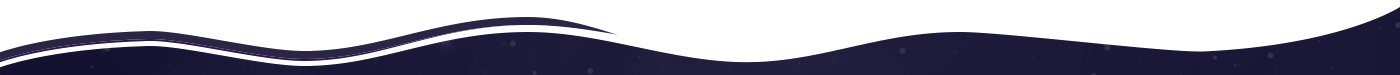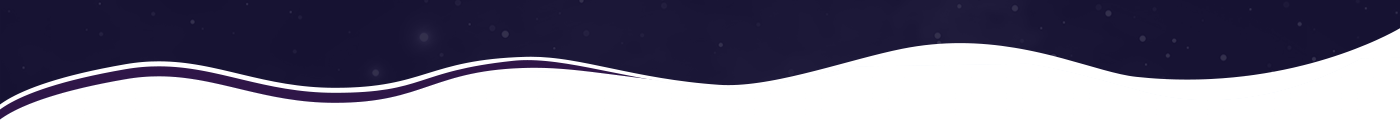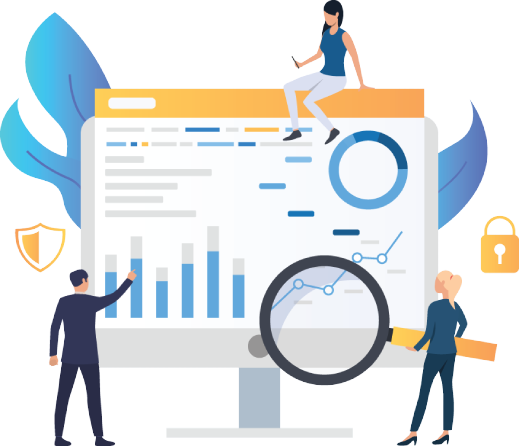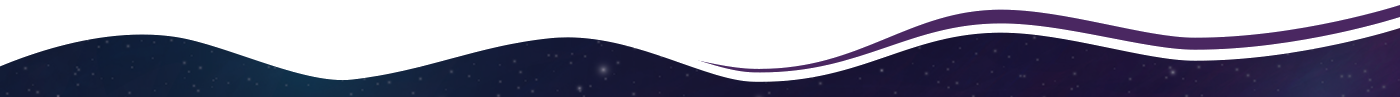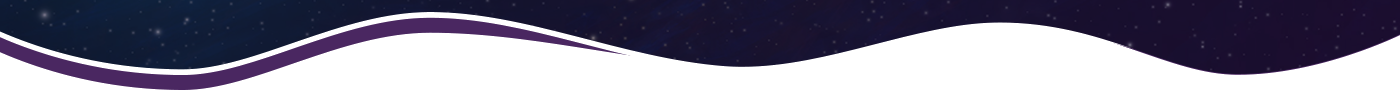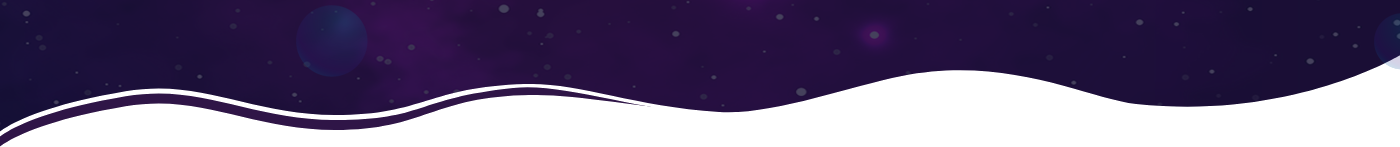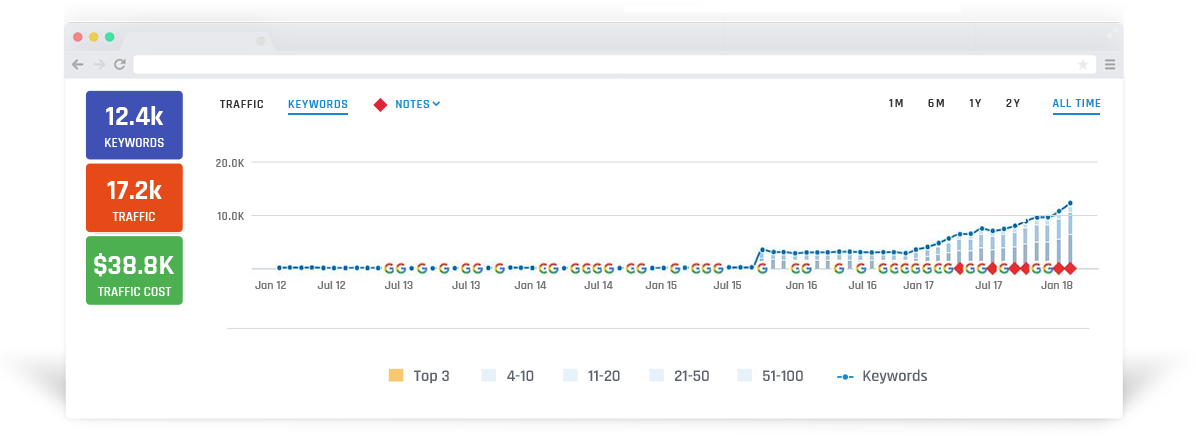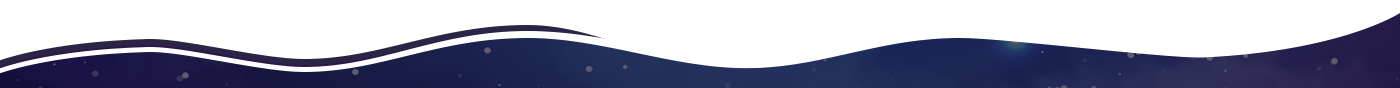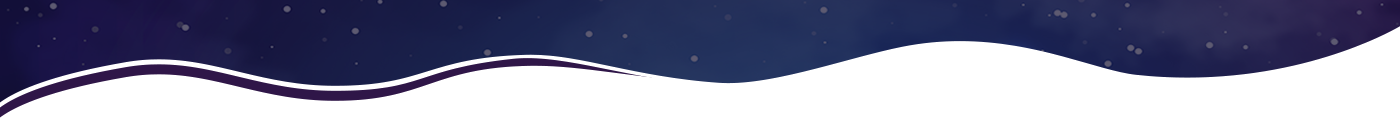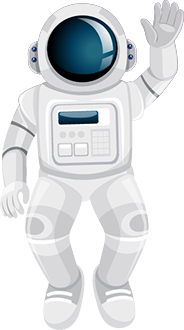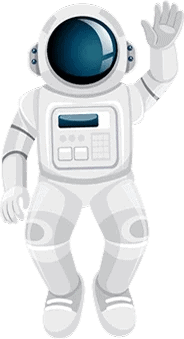We can also identify low-performing websites, blogs, or articles, repurpose them, and reassign keywords that boost your organic traffic. An action plan using data collected from Ahrefs, GSC, and GA is a part of all Stellar SEO audits, so you know exactly what you need to do to rank better. Sometimes, it’s as easy as removing duplicate content and keywords; other times, adjusting your content goals is necessary to meet your target audience better and achieve better results.