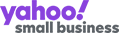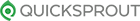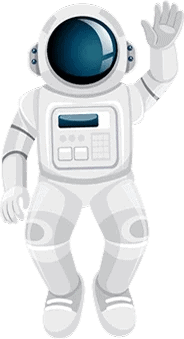Welcome to the ultimate guide to link prospecting.
This guide will show you how to identify the best prospects for your link building campaign using the most efficient tools.
We’ll also cover other aspects, like digging into competitor link profiles.
As you may already know, most people believe link building just focuses on sending emails. But anyone who knows a thing or two about blogger outreach will agree that the real struggles come from finding backlink opportunities and contact information.
Figure those out, and sending emails is a breeze.
Let’s get started.
First Link Prospecting Step: The Campaign Type
The first step to link prospecting is choosing the type of campaign you intend to run.
To make things simple, we’ll opt for a typical link-building campaign.
Now, we choose a blogger outreach campaign to demonstrate the process because it’s an easy-to-understand example. That said, we will still see how to apply the prospecting process to the other link-building strategies.
Second Link Prospecting Step: Avoid the “write for us” Strategy to Find Prospects
The idea behind this guide is to simplify the link prospecting process and make it quicker. To do this, you must first abandon the typical approach of finding prospects through the “write for us” page strategy for your link-building campaign.
Let’s be clear, search engines like Google and Bing are magnificent for finding prospects for every type of link-building campaign, but they slow down the entire process, and that’s what we’re trying to avoid.
It’s important to state that we are not going to use Google search operators to discover “write for us” pages. However, this is a possibility with Content Explorer.
Rather, we’ll use it to find websites writing about relevant or similar topics. We use this approach for four primary reasons:
- You will need to manually extract link prospecting results and check SEO metrics in bulk using third-party tools, and the entire process just takes too long.
- If blogs have already published content on similar topics, we will know they are relevant prospects.
- A lot of great guest post opportunities are available, even if they don’t put up a “write for us” page.
- It provides two vital data points: author and post URL. This makes finding contact information for link prospecting simpler and faster.
The easy approach for link prospecting, like we do here at Stellar Seo, is to use Ahrefs’ Content Explorer.
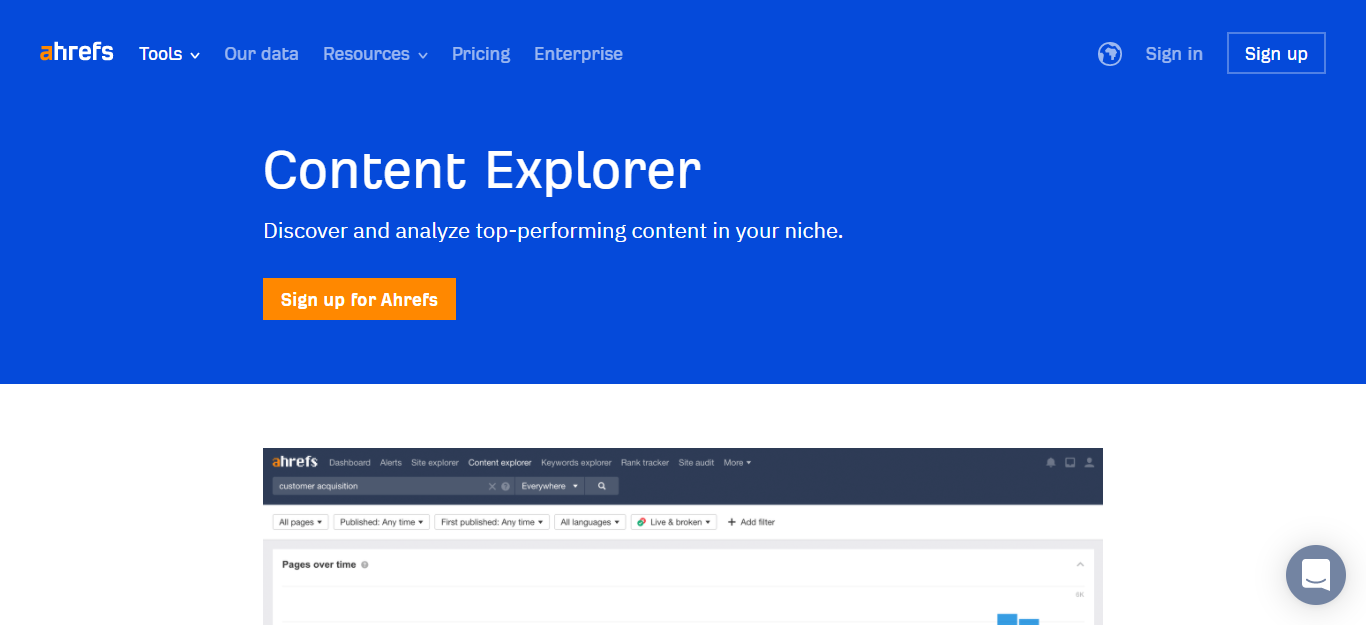
The Content Explorer tool from Ahrefs is a filterable, searchable database of over 1 billion web pages.
To begin, you will need to go to Content Explorer and then run an “in title” search just as the one below to discover blog posts covering relevant topics.
For instance, if you have website content that is about the best camping backpacks, you can search for something like the following:
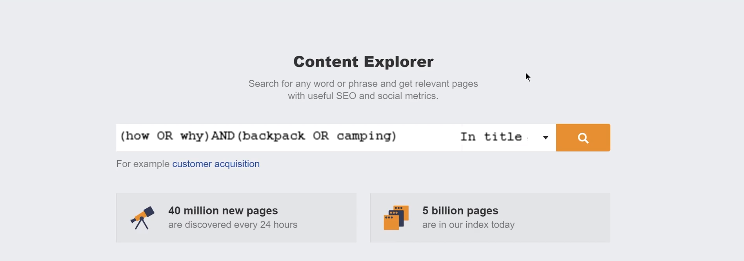
To explain how the search operates, all brackets group phrases together, the OR operator commands that results containing other words in the bracket return (why or how), and the AND operator commands to return results with a minimum of one word from the first group and the second group.
Combine all this information, and what you would be searching for is all pages with the words “why” or “how” and “backpacks” and “camping” in their title tags.
So the majority of these will be blog posts related to backpacks or camping.
For instance, here are a couple of results from the search:
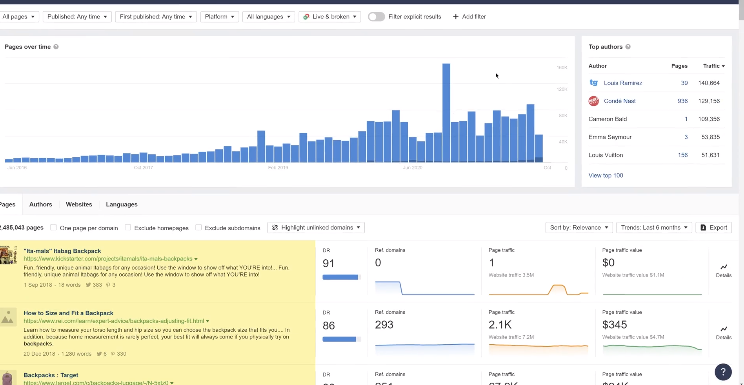
At this pointt you just need to filter the results for just pages that are:
In English
The Ahrefs Content Explorer stores pages in various languages, but we just want English pages as our outreach is in English.
This is primarily because a website with written content in another language may not have people who can read and understand your outreach email.
This will result in a frustrating link prospecting process.
For Above 30 DR Websites
The Domain Rating is an SEO metric from Ahrefs that measures a website’s link authority. You probably don’t want to spend time and effort crafting a guest post for low-DR websites.
Plus, domains with very high domains are usually websites like Twitter, Google, Facebook, LinkedIn, etc. You would need to filter these out to avoid wasting your time.
The image below reveals how you can apply the DR filter in the Content Explorer tool:
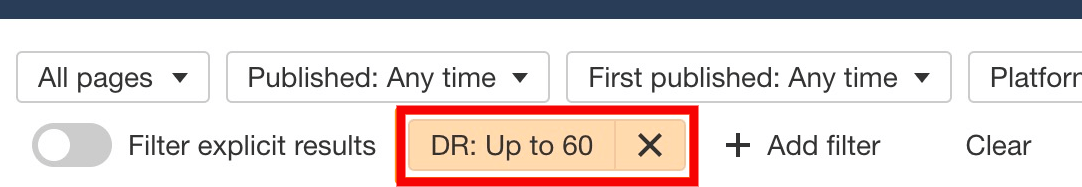
Next, you need to filter out numerous pages from one domain because you just want to reach out to each site once.
To achieve that, you can tick the “one page per domain” box.
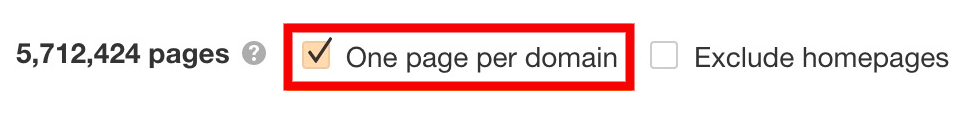
Third Link Prospecting Step: Export Ahrefs Data to Google Sheets
Finally, you need to export the results to a spreadsheet. GoogleSheetst is a great option.
You want to avoid using Excel for this, and this is primarily because you can use an Ahrefs add-on with it to export data.

It’s important to note that Ahrefs only allows you to export up to 2000 results via the Content Explorer if you tick the one page per domain box.
If you get over 2000 results from a search, you can adjust the DR filter and export your results in DR batches.
So if you have 9000 results after filtering pages for up to DR 60 websites, simply filter for pages from DR 30 to 60 websites, export, and repeat for pages from DR 61 to 90.
Your only task would be to combine them in your Google spreadsheet.
Fourth Link Prospecting Step: Get Contact Data
Now you have a list of link prospects in the form of websites for your link-building campaign. But before you can reach out to any of these link targets, you need to get some contact data, like an email address to reach them and the author’s name.
This step is usually a major problem in the link-building process for the following reasons:
- You’d need to visit all the websites manually, then locate the name of the contact person, and then search for their email addresses.
- This elongates your link prospecting efforts.
- It’s harder to find contact data on some sites than on others. And most times, you can easily spend minutes searching for a single email address.
But it doesn’t have to be this way.
Rather than searching for emails using the manual approach, there are various link prospecting tools you can use. And a great option is Hunter.io.
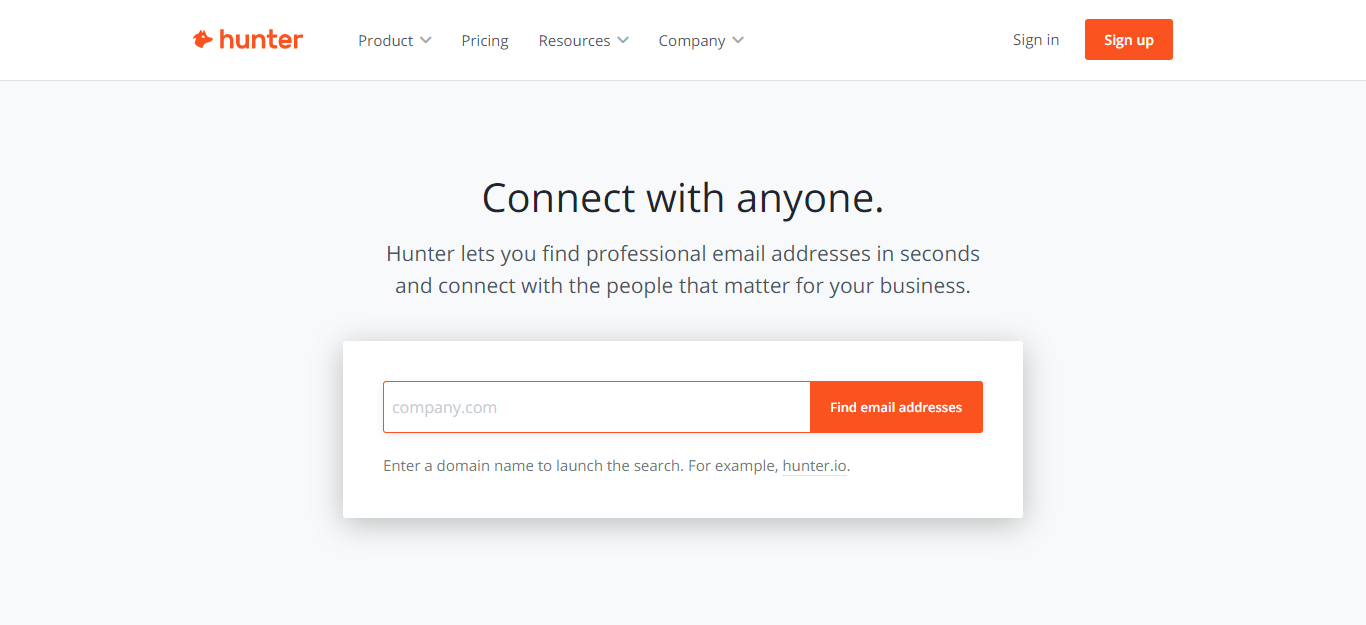
Hunter is an email research tool that you can use to input a domain name and the first name and last name of an author.
When you input a full name and then a website into Hunter, it’ll get you an email address associated with the data provided, which you can use for link building.
Now, how can you find the domains and author names of your link prospects?
Simply check your export from Content Explorer, you’ll find that it already has an author names column for particular prospects.
Next, you just have to input these to Hunter alongside the “Content URL,” and it’ll bring out the domain and try to locate the author’s email address.
If the tool finds the email address, you’ll know the individual is somehow connected to the prospective website.
If not, you can either ignore them or assume that they’re a blogger with a guest post on the website.
Now here’s how you carry out the process.
The first thing you’d want to do is filter out all pages void of author names.
Next, you want to eliminate all the columns on the spreadsheet, excluding the Content URL, Author, and Content Title.
Once you’re all set, you can load the Hunter Google Sheets add-on and open up the email finder function.
Inform the tool where it can find the author’s first and last name, as well as the content URL. Then leave the brand name empty.
Tap find email addresses, and the tool will begin doing its thing.
It’s crucial to mention that this won’t locate everyone’s email address. The name of the author must be somehow associated with the website prospect. This means the author has a professional @domain email address like this:

Beyond that, the email must be in Hunter’s database.
Fifth Link Prospecting Step: Verify Email Addresses
The last phase is the verification of the emails that you found via the Hunter web tool from your Google Sheets add-on.
To do that, you can use Neverbounce.
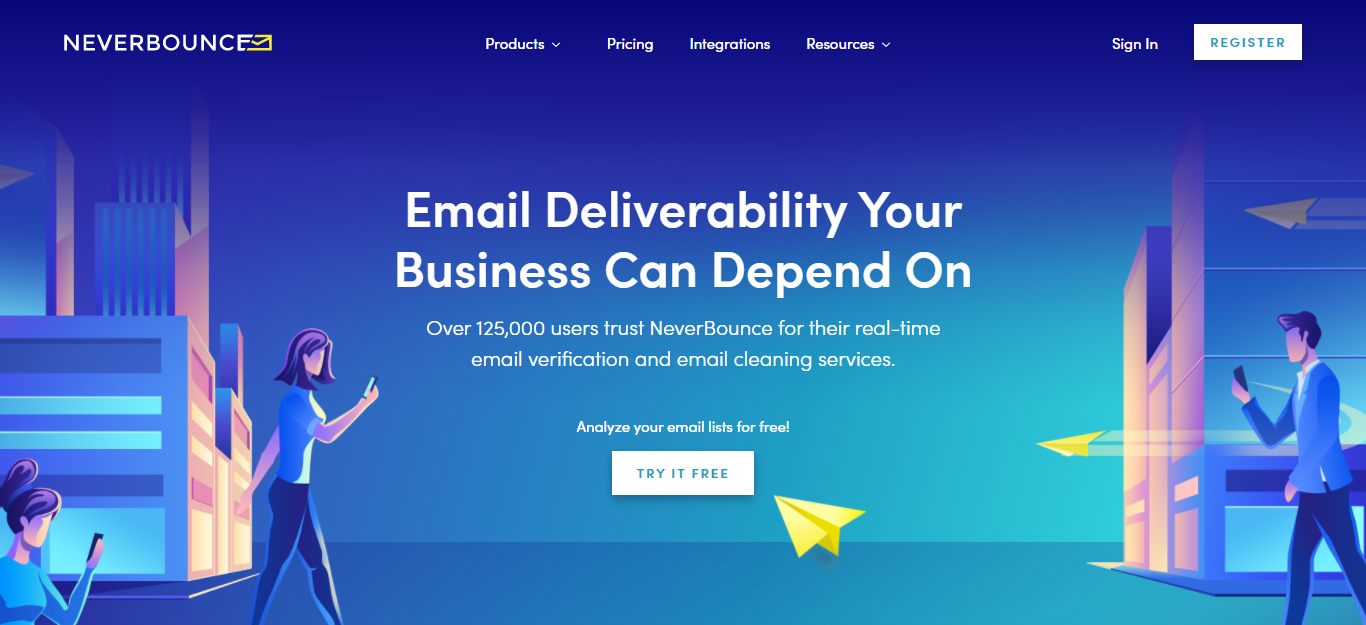
Visit Neverbounce’s bulk verification tool, import your link prospects list, and then tap Clean My List.
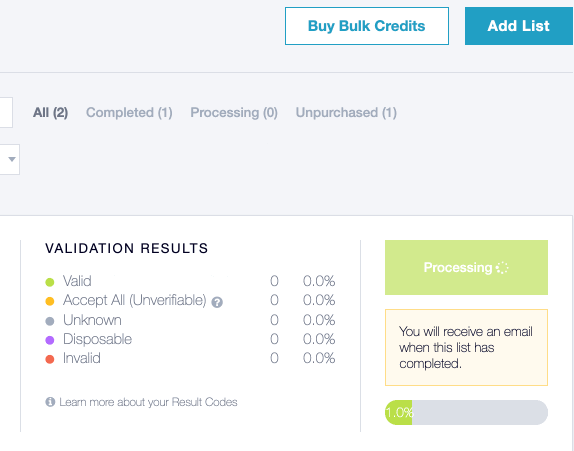
Neverbounce gives new users free credits after registration. So you can get started with it even if you’re not ready to pay right away.
If you require more credits, it’s very cost-effective and goes for $3 to $8 for 1000 emails.
Once that’s done, you can export all valid emails and utilize the VLOOKUP formula to import them into your Google Sheet.
At this point, your link prospecting process has taken shape, and you should be set to pitch to prospects.
Let’s get into the last stage of the link prospecting process for your link-building campaign.
Sixth Link Prospecting Step: Outreach
Great job so far! Let’s have a quick recap.
To this point, we’ve used the Ahrefs Content Explorer to find quality link prospects using their DR and “in title” relevance to your website.
We’ve also found the email addresses of our link prospects using the Hunter web tool and Google Sheet add-on. And then verified the authenticity of the emails found using Neverbouce.
The next step is to reach out to our verified link prospects. And again, using the manual approach here will be quite tedious and time-consuming.
So we’ll need to use a faster method, which is an outreach tool.
Currently, our team here at Stellar Seo uses Pitchbox for this.
The tool offers a ton of features beyond helping you create email templates, and we’ll see them as we proceed.
So, after creating your Pitchbox account, if you don’t already have one and have properly named your workspace, the next thing to do is connect the email address that you intend to send outreach emails from.

Here’s how the process would look.
After you have integrated Pitchbox into your email account and assigned it to the newly created project, the solution will redirect you to the campaign page.

Here’s where you’ll set up your first campaign.
If you have already created a campaign or a team member has, you’ll stay on the email account screen after connecting your email account.
In such situations, you’ll have to tap on the project’s drop-down at the top and pick your project.
This will take you to your project’s campaigns page.
Campaign Set Up
There are various campaign types you can pick from, including Advanced Operator Search, CSV Import campaign, Blogger Outreach, and more.
Normally, if you’re running a guest posting link-building campaign, blogger outreach is the preferred option.
But since we already have a CSV file containing our own opportunities from Google Sheets, you can choose the CSV Import Campaigns option.
Here’s how to import with a CSV file.
First, choose ‘Yes’ for headers and then tap the blue-text ‘Import’ button.
After you import your list, you’ll see every header column appear under ‘Name’.
Pitchbox will attempt to match actions to the headers. Also, if you have columns you don’t want to import, you can choose the ‘Ignore’ action.
Note that the only reason we’re using the import CSV option is that we’ve already gotten and verified our link prospects.
If not, Pitchbox has an Ahrefs integration that allows you to dig into your competitors’ backlinks or study link profiles and find link prospects that way.

We’ll cover that in detail in a bit as an alternative method.
Now, to customize your campaign after importing your prospects, choose Advanced Options. You’ll find this at the bottom of the page.
The Approval Workflow provides outreach managers with the ability to oversee the activity of their staff via the campaign workflow.
The Find Contact option lets Pitchbox find the contact data for every opportunity.

Opportunity Deduplication is Pitchbox’s default setting that de-duplicates findings. Picking No will turn off the feature.
That said, since we’re using the CSV Import option, ensure that you turn off the Find Contact Info option if you do not want to import additional contact data beyond your verified email addresses.
Create your Email Templates
The next step is to set up your email templates.
If you have your email account connected as we previously did, you should be directed to create the first template.

Pitchbox has features that allow you to personalize your email templates.
After creating and saving your template, Pitchbox will direct you to the Templates and Email Sequence page, where you can include subsequent follow-up emails.

Pitchbox states that there’s a 65% rise in responses if users send follow-up messages.
That said, after creating the follow-up emails, assign the days you need to wait in between each follow-up attempt.
Then tap Save.
Pitchbox will handle the rest and send out emails to your imported prospects, as well as follow-up emails based on the sequence you set up.
It’s important to note that Pitchbox only sends follow-ups to emails that don’t get a response.
Alternative Method: Use the Pitchbox Ahrefs Integration to Find Link Prospects
This method allows you to do everything on Pitchbox, but unfortunately, it does not have a way to verify the email address found. However, for people who want to do everything from one tool, this is a simpler approach.
First Step
The first thing to do is to integrate your Ahrefs account with Pitchbox.
To do so, log in to your Pitchbox account, visit settings, and then Integrations.

Next, locate the Ahrefs integration prompt and tap on ‘connect your Ahrefs account.’
This will redirect you to Ahrefs to sign in and authorize the connection.
After authorizing the connection, you’ll be redirected to Pitchbox, and you’ll see that the integration is connected.
Ensure that you check the Display Metrics box to see metrics from Ahrefs for all your outreach opportunities found on Pitchbox.

After the above connection, you’ll be able to run Ahrefs competitor backlinks and broken backlinks right from Pitchbox.

You can also filter Ahrefs metrics during campaign setup,a s shown below:

Second Step
The second step involves creating a campaign. For this method, you can create a Blogger Outreach Campaign.
Next, you need to input target keywords that best describe the kind of blogs that are relevant to your website.
Pitchbox will show you some keyword suggestions that’ll aid in the process.
Third Step
After proceeding to the next page, Pitchbox will begin to search for blogs that cover topics similar to or relevant to your target keyword, not irrelevant sites.
When it finds such blogs, you’ll see that each of these blogs has assigned to it backlinks based on Ahrefs’ competitive backlinks feature.
All you need to do is open up each backlink assigned to your competitors, study the backlink profile, and visit the page to see if it’s a great match for your outreach.
You can also find broken links of your competitors on websites that you would want to pitch to.
This enables you to reach out to such websites and offer a working link with vital information. You can do the same for backlinks with outdated information.
The reason for using keywords to identify your competitors is that this way you can find out the best link prospects and not just opportunities that are relevant to your chosen keywords.
If your competitors are getting link juice from a particular website that you’re not, then such opportunities will help your website’s SEO.
Fourth Step
After the above steps, you need to create your email templates as shown above.
That said, Pitchbox does not integrate an email finder (outside of the emails found by their tool). So you’ll have to use a third-party tool to find the emails of the opportunities found via inspecting your competitors’ backlink profiles.
Alternatively, Pitchbox can show you a list of opportunities with their SEO metrics.
By this, you can identify quality opportunities that your competitors haven’t yet gotten link juice from and stay ahead of the game.
So with both options, you find who your competitors get backlinks from and which opportunities they are not connected to.
But even with that approach, you’ll still need to find the emails using a third-party tool.
This is the reason why we opted to show you the first method. Pitchbox seems to shine best if you already have link opportunities and their emails ready to go.
Once you find the email, you can begin the outreach process as stated in the previous method.
That’s a Wrap
The process listed in this guide to link prospecting can be used for any kind of link-building campaign you intend to run. You just need to make a few modifications, and you’ll be set to go.
Getting your link prospecting process off the ground does not need to take hours or days. Just use the outlined steps in this guide and you would be able to pitch a couple of guest posts in 30 minutes or thereabout. If you would rather have this done for you, our custom link outreach service can help, so don’t hesitate to contact us.